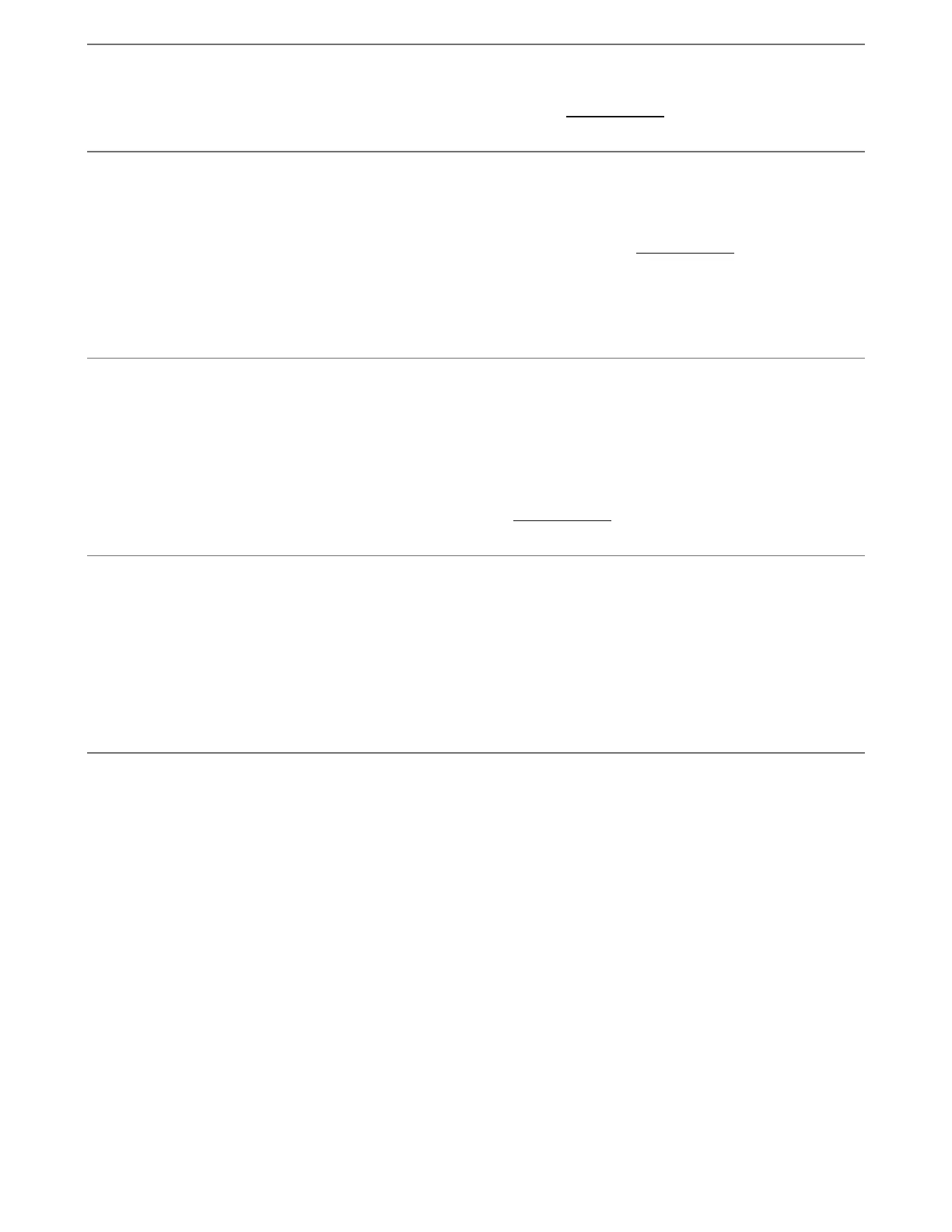Volume Limit
You can set a maximum volume for each
room. Learn more
Status Light
Displays the speaker’s connection to WiFi,
indicates when the volume is muted, and
signals errors. Learn more
Note: If the light is distracting, you can
turn it off in Settings.
Touch Controls
You can disable the touch control on your
speaker. You may want to do this to
prevent a child or curious pet from
accidentally adjusting playback or volume.
Learn more
Battery Saver
(portable products only)
To save battery life, you can set your
portable speaker to power off
automatically instead of going to sleep. It
won't appear in the Sonos app until it’s
powered back on.
