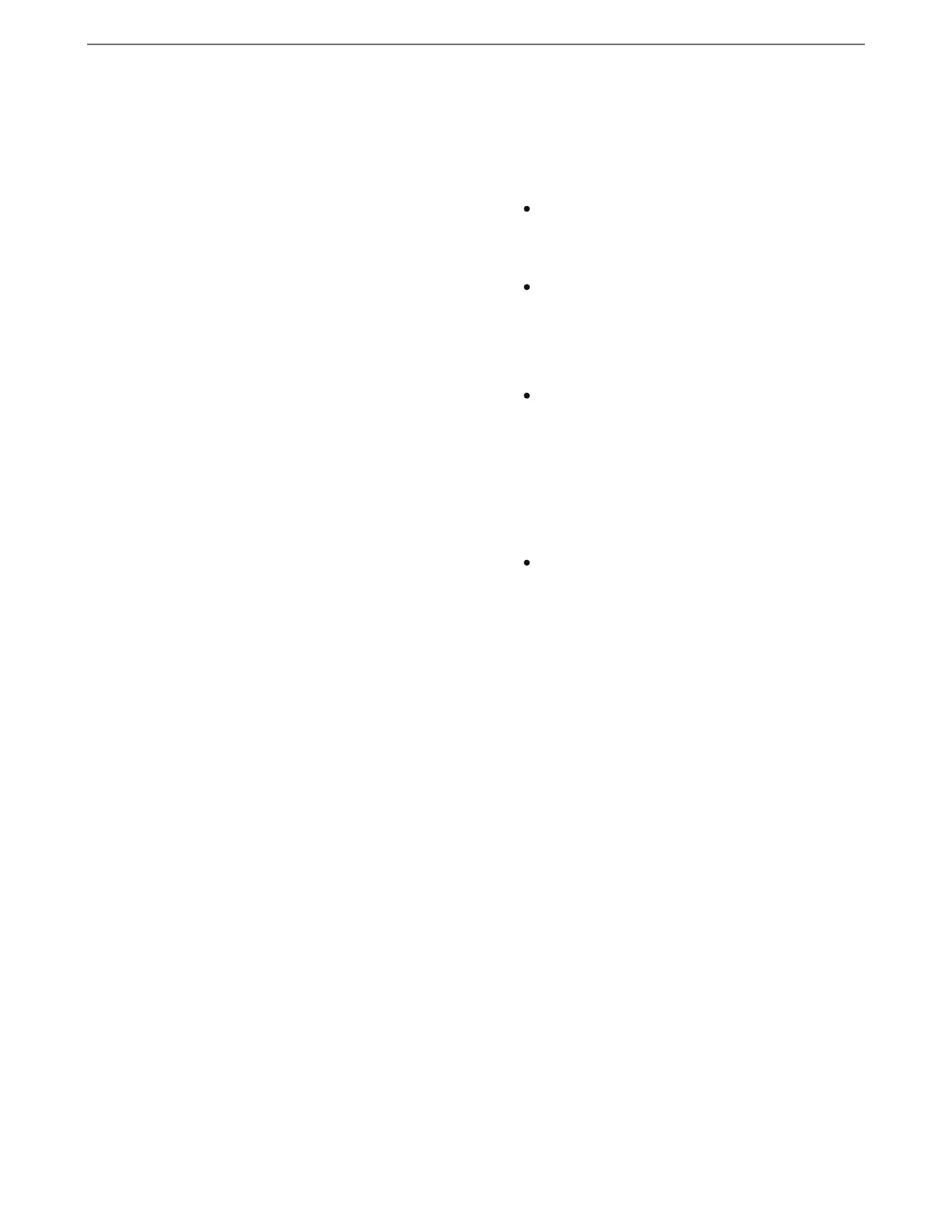Line-In
(Sonos products with line-in capability)
When a projector, turntable, stereo, or
other audio device is connected to a
Sonos product, you can adjust these line-
in settings:
Source name: Choose a name for the
line-in device.
Source level: Adjust the line-in source
level if you find the default volume
setting is too quiet or distorted.
Audio Delay: Add a delay between
the line-in source and Sonos to reduce
the chance of audio issues occurring
when you're playing line-in audio on
grouped speakers.
Autoplay: Choose a room if you want
line-in audio to start playing
automatically when Sonos detects a
signal on the line-in port. (Autoplay is
disabled by default.)
