SONOS USER GUIDE
Specifications
* Specifications subject to change without notice.
Feature Description
Audio
Amplifier Two Class-D digital amplifiers.
Tweeter One tweeter creates a crisp and accurate high frequency response.
Mid-Woofer One mid-woofer ensures the faithful playback of mid-range vocal
frequencies plus deep, rich bass.
Stereo Pair Turn two speakers into separate left and right channel speakers to create
wider, deeper sound.
Home Theater Add two speakers as surrounds for a true surround sound experience.
Networking*
Wireless Connectivity Connects to your home WiFi network with any 802.11b/g/n router.
802.11n only network configurations are not supported—you can either
change the router settings to 802.11b/g/n or connect a Sonos product to
your router.
Ethernet Port One 10/100Mbps Ethernet port. You can plug a Sonos product directly into
your router if your WiFi is unstable.
General
Power Supply Auto-switching 100 - 240V ~ 50-60 Hz 1A AC universal input
Dimensions (H x W x D) 6.36 x 4.69 x 4.69 in. (161.45 x 119.7 X 119.7 mm)
Weight 4.08 lb (1.85 kg)
Operating Temperature 32º to 104º F (0º to 40º C)
Storage Temperature -4º to 158º F (-20º to 70º C)
Humidity Resistant Designed to withstand high-humidity, like in a bathroom with a running
shower. (It is not waterproof or water-resistant.)
Product Finish White with white grille; black with black grille
Package Contents Sonos S38, power cord, and Quickstart Guide.
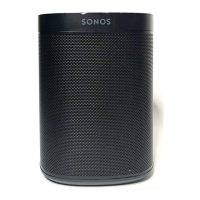
