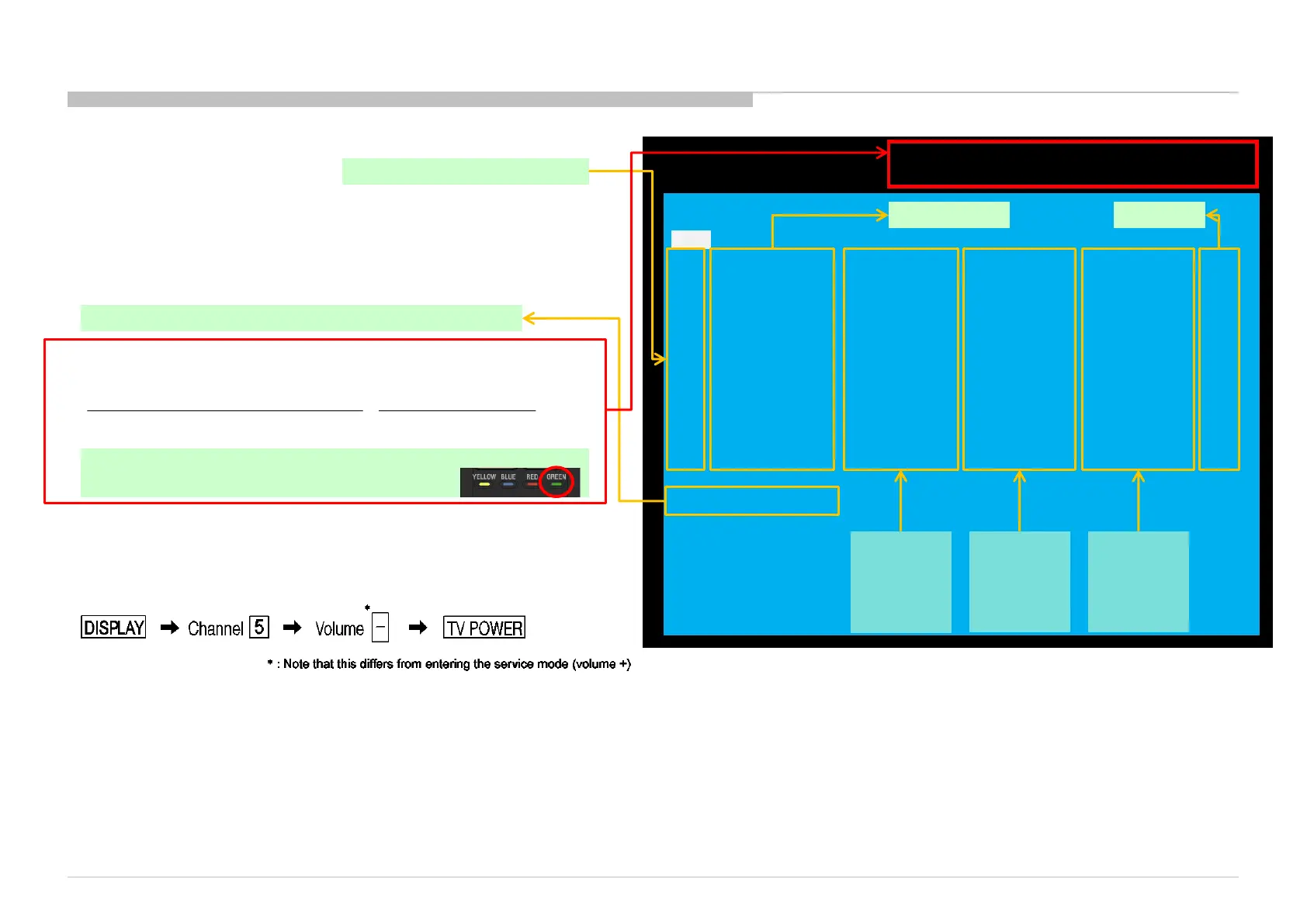XBR-55/65A1E
SELF DIAGNOSIS FUNCTION
10
[SELF DIAGNOSTIC SCREEN DISPLAY]
• Panel Operation Time is recorded every 30 min,
but Total Operation Time is recorded every 1 hr.
Therefore, the panel op. time might become larger than the total op. time.
Format of error timestamps
YYMMDDhhmmss (in UTC)
Example:
120823132523 -> Aug 23 2012 13:25:23 UTC
* Only when time is set, an error timestamp is saved.
Since the diagnostic results displayed on the screen are not automatically cleared, always check the self-diagnostic screen.
After you have completed the repairs, clear the result display to “0”.
Panel Operation Time clear : Press the Channel 7 => Channel 0 .
Timestamps and Error Count clear : Press the Channel 8 => Channel 0 .
Total Operation Time and Boot Count clear: Press the Channel 9 => Channel 0 .
To exit the Self Diagnostic screen...
*If you want to finish service mode app, do AC OFF/ON → Service mode app is disabled perfectly
*if you want to move home menu, push <HOME>button → Service mode app do background(not disable perfectly)
For errors with symptoms such as “power sometimes shuts off” or
“screen sometimes goes out” that cannot be confirmed,
it is possible to bring up past occurrences of failure for confirmation on the screen:
In standby mode, press buttons on the remote commander sequentially in rapid
succession as shown below:
Smart Core Red LED blinking count
Total Operation Time [hr] – Boot Count – Panel Operation Time [hr]
SELF CHECK
<<
002 MAIN POWER 000000000000 000000000000 000000000000 000
003 DC ALERT 000000000000 000000000000 000000000000 000
003 AUD ERR 150101000018 150101000018 150101000018 003
003 AUD ERR I2C 150101000123 150101000045 150101000045 003
003 TU DEMOD 150101000218 150101000223 150101000105 003
004 LD ERR 000000000000 000000000000 000000000000 000
004 BCM ERR 000000000000 000000000000 000000000000 000
005 TCON ERR 150101000504 000000000000 000000000000 001
005 P ID ERR 000000000000 000000000000 000000000000 000
006 BACKLIGHT ERR 000000000000 000000000000 000000000000 000
007 TEMP ERR 150101000200 150101000002 000000000000 002
008 4KBE ERR 000000000000 000000000000 000000000000 000
Back
00090 00400 00080
[Home]Exit
Error
timestamp
for last
recorded
error
Error
timestamp
for second
last recorded
error
Error
timestamp
for 3rd last
recorded
error
Panel ON time[hour] /Panel Refresh times[times]
Ex) 100 / 2
Error count Error Item
Enter Self Diagnosis Display, then Push ‘Green button’ on Remote.
Then display upper right corner.
In order to clarify the responsibility of Image retention (burn-in) symptom,
The panel OP time record in every 30 min is insufficient for KA.
So, new application was added to KA only, in order to get the following information.
(More correct Panel OP. time) Panel ON time + Panel Refreshment times
Please confirm those data, and when you replace the panel,
please be sure to record as data of the NG panel.
