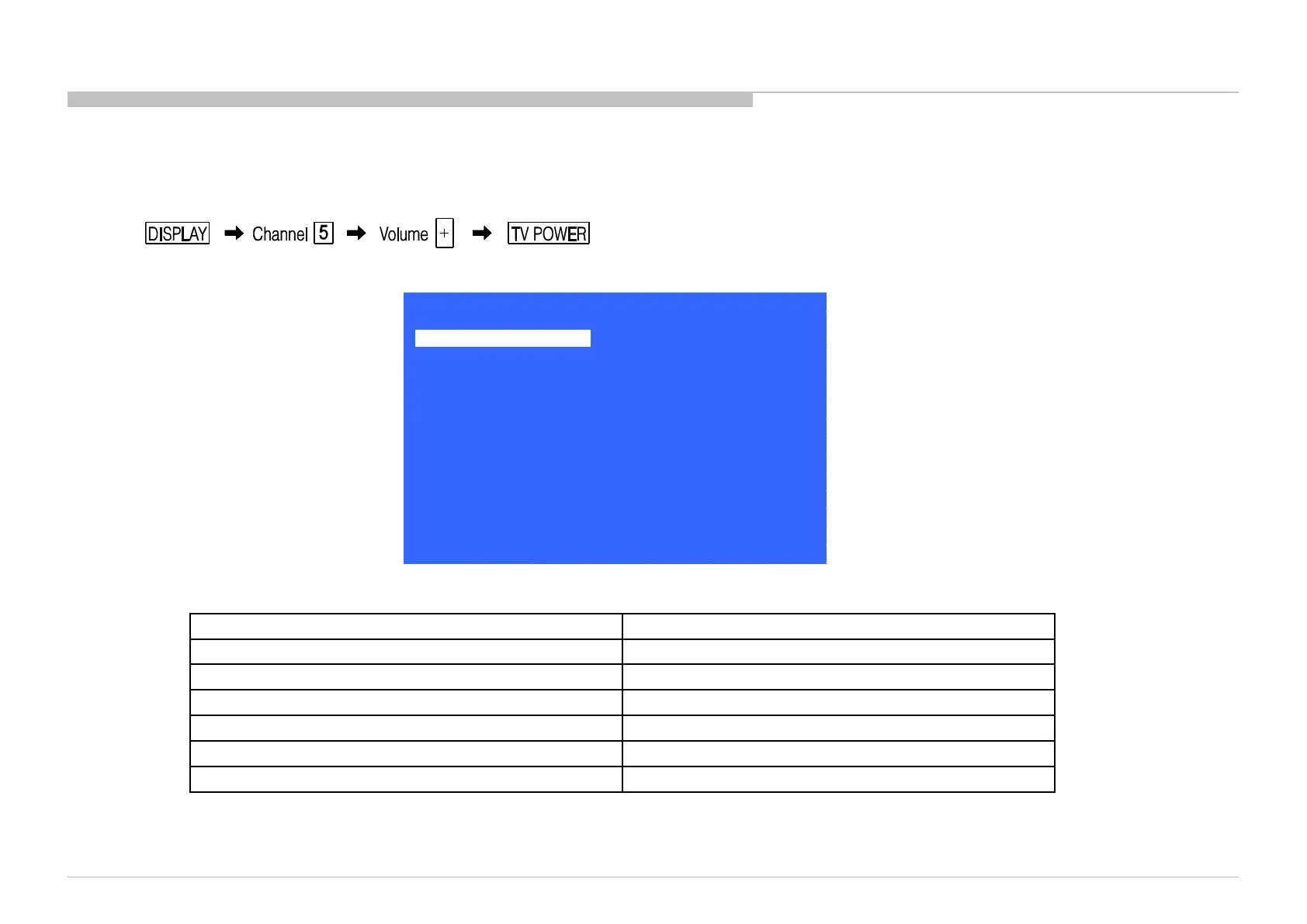HOW TO ENTER SERVICE MODE
1) Turn on the main power switch to place the set in standby condition.
2) Press the buttons on the remote commander as follows, and entering service mode.
3) Service mode display.
XBR-55/65A1E
ADJUSTMENT
4) How to use the remote commander.
Function The flow of control
Service mode on <Display or i+(info)> <5> <Vol. Up> <Power>
Close Service menu <Home>
Service mode off AC plug OFF
Item up / down <↑>/ <↓>
Item select left / right
<←>/<→>
Execute <Enter>
11
>>
>>
>>
>>
>>
>>
>>
[Home]Exit
General Setting
Tuner
Wi-Fi / BT
Service Mode
Model Information
Self diagnosis History
Video / Audio
Panel / PQ
>> SDB Service Menu
*When finished the operation of service mode, please AC Plug OFF/ON the TV set.
If you don’t do AC plug OFF/ON, remain the Service Mode App and User can see the Service Mode after RC ON.
(Refer the previous page.)
