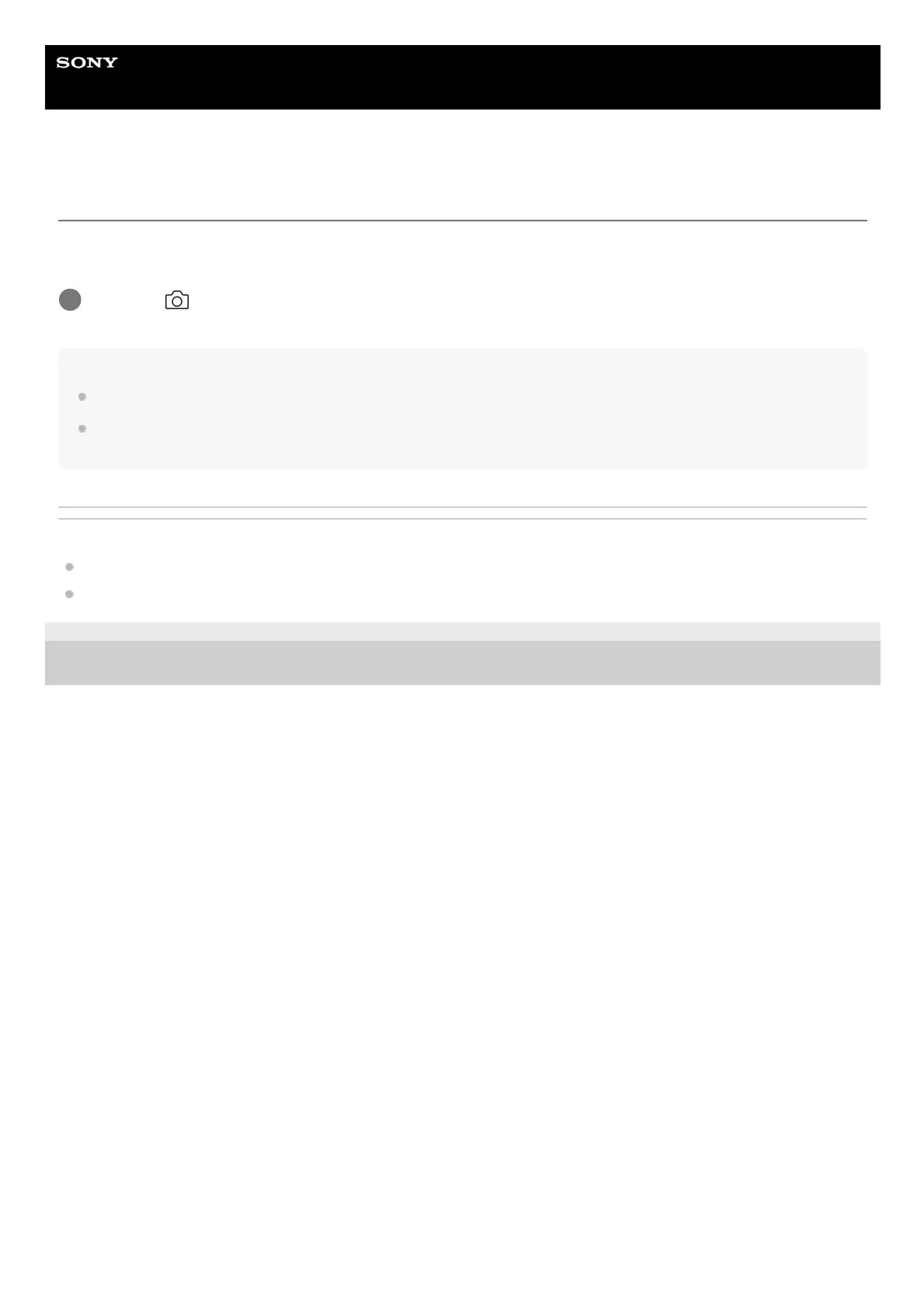Help Guide
Interchangeable Lens Digital Camera
ILCE-7RM5 α7RV
Select REC Folder
If [Folder Name] under [File/Folder Settings] is set to [Standard Form] and there are 2 folders or more, you can select the
folder on the memory card to which images are to be recorded.
Note
You cannot select the folder when [Folder Name] under [File/Folder Settings] is set to [Date Form].
If the camera is set to record images to memory cards in both slots, you may only select a common folder on both memory cards.
If there is no common folder, you can make one using [Create New Folder].
Related Topic
File/Folder Settings
Create New Folder
5-044-866-11(1)
Copyright 2022 Sony Corporation
MENU →
(Shooting) → [File] → [Select REC Folder] → desired folder.
1