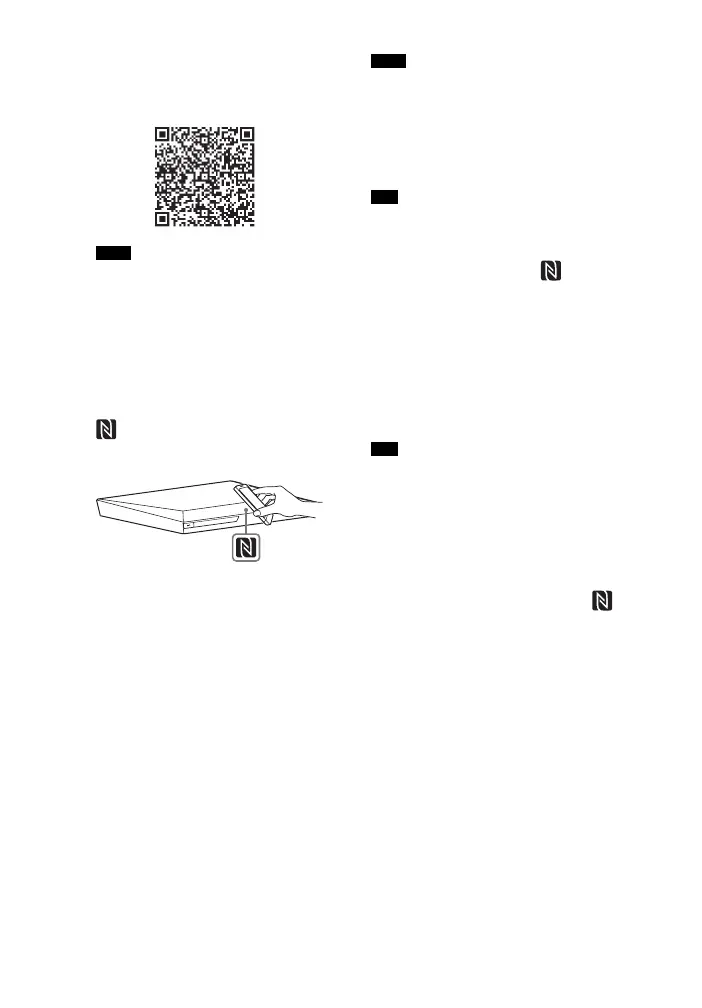28
GB
BDV-EF1100
4-446-737-11(1)
D:\NORM'S JOB\SONY HA\SO120045\BDV-EF1100\4446737111_GB
(CEK)\050PLA.fm
masterpage: Left
Two-dimensional code* for
direct access
* Use a two-dimensional code reader app.
The app may not be available in some
countries/regions.
2 Start the “NFC Easy Connect”
app on the smartphone.
Make sure that the application screen
is displayed.
3 Hold the smartphone near to the
on the unit until the
smartphone vibrates.
Vibration cue is provided when the
smartphone is recognized by the unit.
After being recognized by the unit,
follow the on-screen instructions
displayed on the smartphone, and
complete the procedure for Bluetooth
connection.
When the Bluetooth connection is
established, the blue LED indicator on
the front panel stops flashing. The
playback time appears in the front
panel display.
• The system only can recognizes and connects to
one NFC-compatible device at a time.
• Depending on your smartphone, you may need
to turn on the NFC function on your smartphone
in advance. For details, refer to the operating
instructions of the smartphone.
If pairing and the Bluetooth connection fail, do
the following.
– Relaunch “NFC Easy Connect” and move the
smartphone slowly over the .
– Remove the case from the smartphone if using
a commercially available smartphone case.
To listen to music
Start playback of an audio source on the
smartphone. For details on playback
operations, refer to the operating
instructions of your smartphone.
If the volume level is low, adjust the volume of
the smartphone first. If the volume level is still
too low, adjust the volume level on the unit.
To stop playback
The playback will be stopped when you
perform any of the following items:
– Hold the smartphone near to the on
the unit again.
– Stop the music player of the smartphone.
– Turn off the unit or the smartphone.
– Change the function.
– Disable the Bluetooth function on the
smartphone.
Note
Note
Tip
Tip