
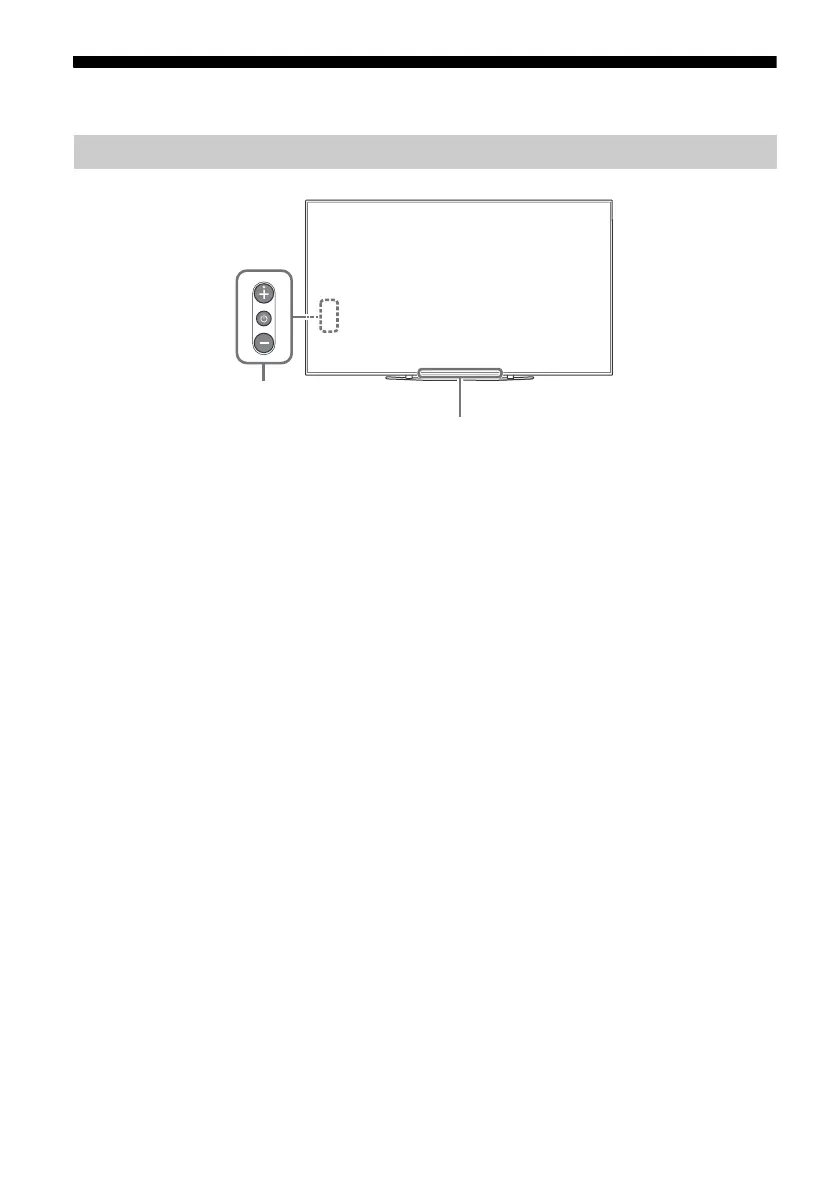 Loading...
Loading...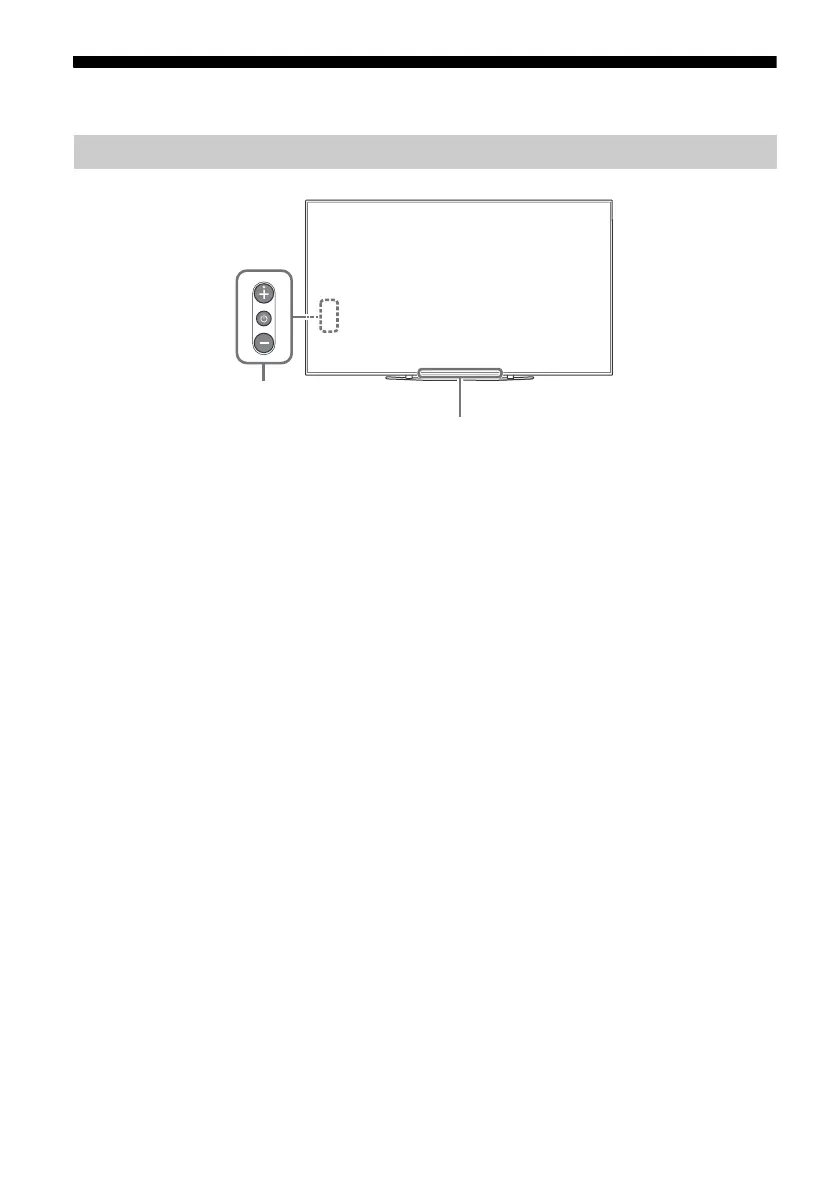
Do you have a question about the Sony BRAVIA KD Series and is the answer not in the manual?
| Display Type | OLED |
|---|---|
| Operating System | Google TV |
| Processor | Cognitive Processor XR |
| USB Ports | 2 |
| Resolution | 4K (3840 x 2160) |
| HDR | HDR10, HLG, Dolby Vision |
| Sound Technology | Acoustic Surface Audio+, Dolby Atmos |
| Voice Assistant | Google Assistant |
| HDMI Ports | 4 |
| Wi-Fi | Yes (802.11a/b/g/n/ac) |











