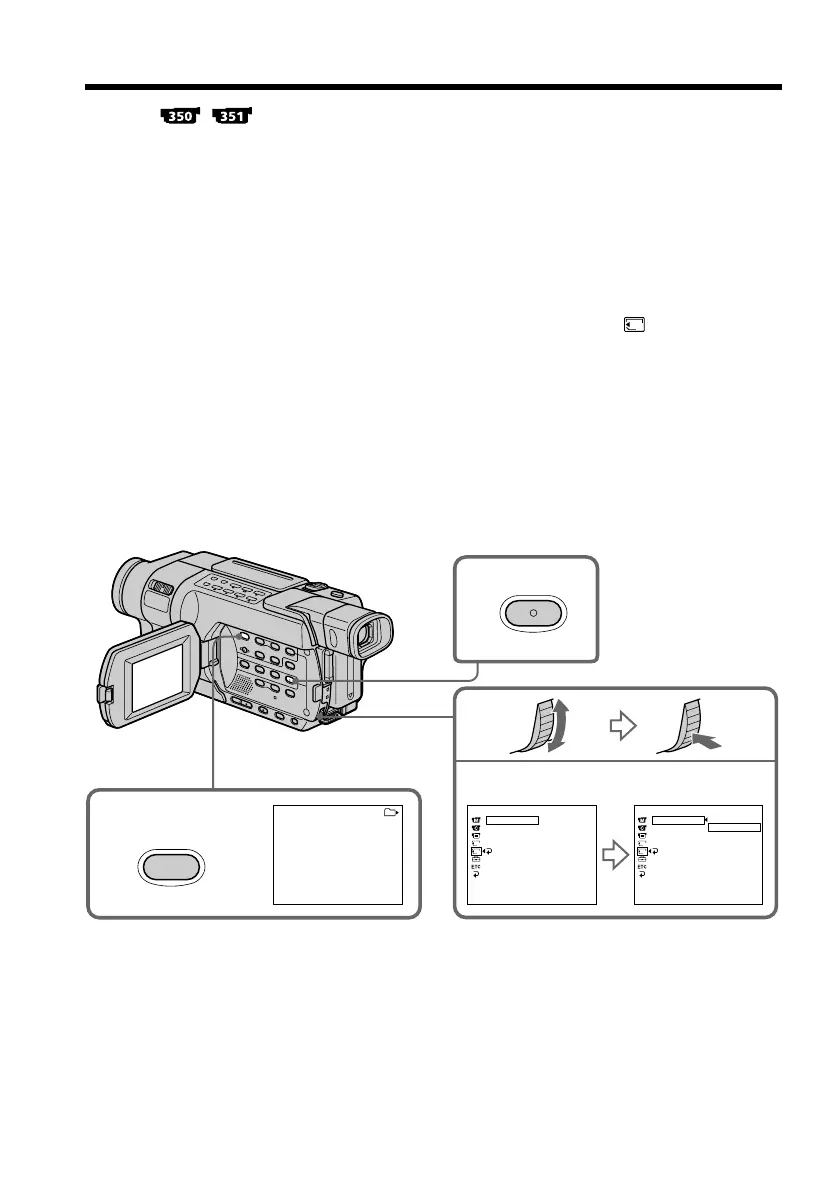174
Your camcorder can play back images in sequence automatically. This function is useful
especially when checking recorded images or during a presentation.
Before operation
Insert a “Memory Stick” into your camcorder.
(1) Set the POWER switch to MEMORY. Make sure that the LOCK switch is set to
the left (unlock) position.
(2) Press MENU to display the menu settings.
(3) Turn the SEL/PUSH EXEC dial to select SLIDE SHOW in
2
, then press the
dial.
(4) Turn the SEL/PUSH EXEC dial to select the desired mode, then press the dial.
ALL FILES: All images in the “Memory Stick” are played back continuously.
FOLDER sss*: All images in the current PB folder are played back
continuously.
* sss stands for the folder number.
(5) Press MEMORY PLAY. Your camcorder plays back the images recorded on the
“Memory Stick” in sequence.
The slide show ends after all images have been played back.
To cancel the slide show
Select RETURN in step (4), then press the SEL/PUSH EXEC dial.
To pause during a slide show
Press MEMORY PLAY.
To start the slide show from a particular image
Select the desired image using MEMORY +/– buttons before step (2).
Playing back images continuously
– SLIDE SHOW
2
5
MENU
PLAY
3
1
2
1
2
MEM SET 2
SLIDE SHOW
INT. R –STL
DELETE ALL
FORMAT
RETURN
[
MENU
]
:
END
READY
MEM SET 2
SLIDE SHOW
INT. R –STL
DELETE ALL
FORMAT
RETURN
[
MENU
]
:
END
RETURN
ALL FILES
FOLDER 101
SLIDE SHOW
101 – 0021
21/40
[
M PLAY
]
:
START
[
MENU
]
:
END
101
