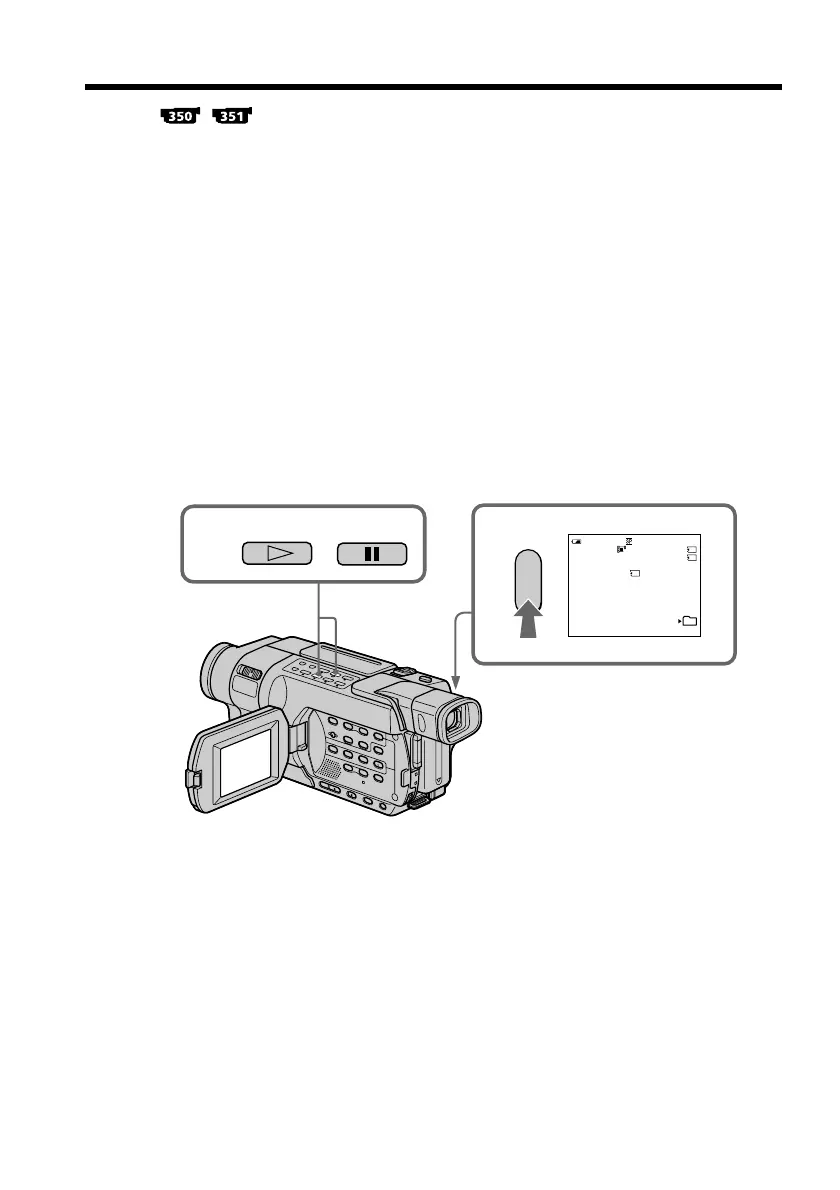150
Your camcorder can read moving picture data recorded on tapes and record it as a
moving picture on a “Memory Stick.” Your camcorder can also capture moving picture
data through the input connector and record it as a moving picture on a “Memory
Stick.”
The picture and sound are recorded up to the full capacity of a “Memory Stick” (MPEG
MOVIE EX).
Before operation
•Insert a recorded tape into your camcorder.
•Insert a “Memory Stick” into your camcorder.
(1) Set the POWER switch to VCR.
(2) Press N. The picture recorded on the tape is played back.
And press X at the scene where you want to start recording from.
(3) Press START/STOP on your camcorder.
Images and sound are recorded up to the remaining capacity of the “Memory
Stick.” For more information about recording time, see page 131.
To stop recording
Press START/STOP.
Recording pictures from a tape as a
moving picture
3
2
320
BBB
N
0:15:42:43
50
min
101
REC
0:00:03
1min
PAUSE
PLAY
