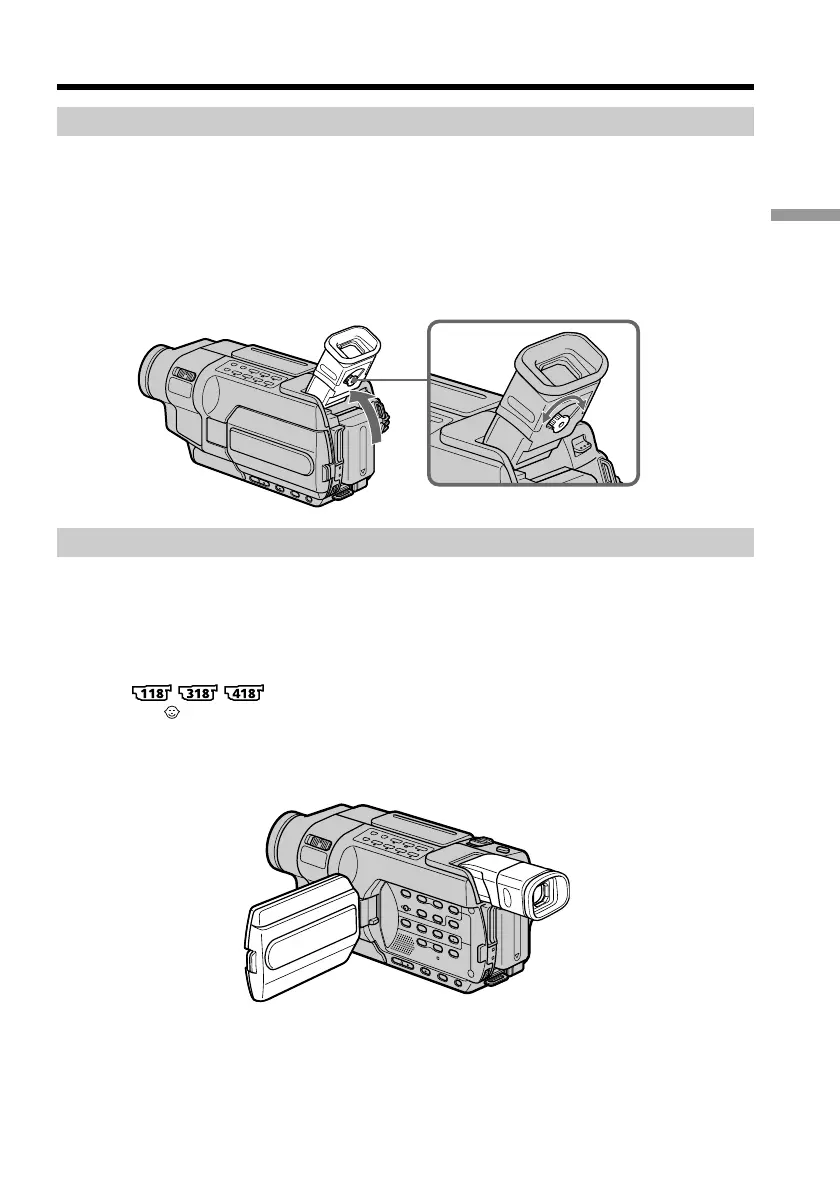35
Recording
– Basics
Adjusting the viewfinder lens
If you record pictures with the LCD panel closed, check the picture with the viewfinder.
Adjust the viewfinder lens to your eyesight so that the indicators in the viewfinder
come into sharp focus.
Set the POWER switch to CAMERA, VCR/PLAYER or MEMORY.*
Lift up the viewfinder and move the viewfinder lens adjustment lever.
Shooting with the Mirror Mode
The subject uses this feature to check his or her own image on the LCD screen while you
look at the subject in the viewfinder.
Set the POWER switch to CAMERA or MEMORY, and rotate the LCD screen
180 degrees.*
The indicator appears in the viewfinder and on the LCD screen.
Xz appears in the standby mode, and z appears in the recording mode. Some of other
indicators appear mirror-reversed and others are not displayed.
* Modes on the POWER switch vary depending on models (p. 16).
Recording a picture
The viewfinder lens
adjustment lever
