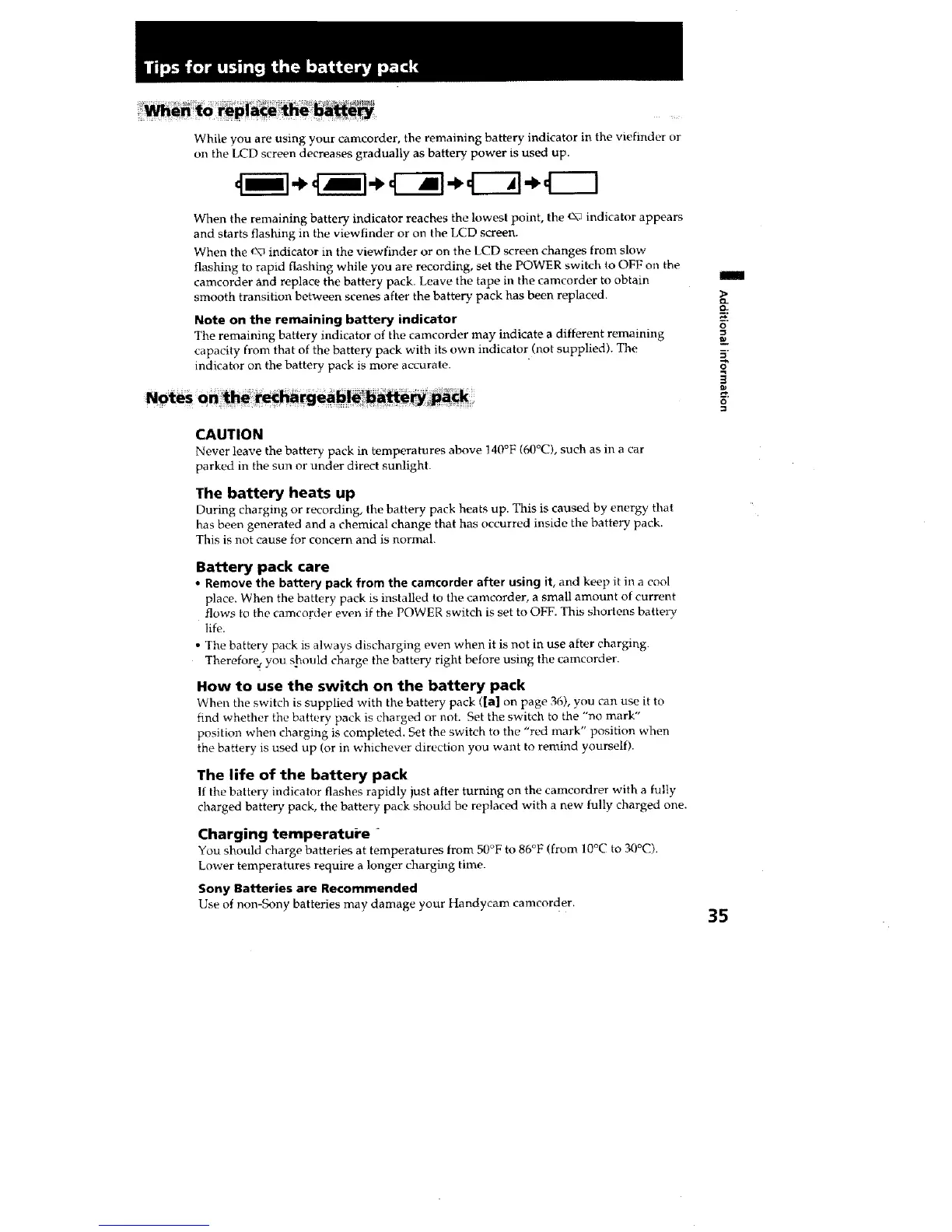Whileyouareusingyourcamcorder,theremainingbatteryindicatorintheviefinderor
olltheLCDscreendecreasesgraduallyasbatterypowerisusedup.
4 1- il÷ 4-il* 4--51- 4----]
When the remaining battery indicator reaches the lowest point, the _-\_indicator appears
and starts flashing in the viewfinder or on the LCD screen.
When the r\_ indicator in the viewfinder or on the LCD screen changes from slow
flashing to rapid flashing while you are recording, set the POWER switch to OFF on the
camcorder and replace the battery pack. Leave the tape in the camcorder to obtain
smooth transition between scenes after the batte D"pack has been replaced.
Note on the remaining battery indicator
The remaining battery indicator of the camcorder may indicate a different remaining
capacity from that of the battery pack with its own indicator (not supplied). The
indicator on the battery pack is more accurate.
CAUTION
Never leave the battery pack in temperatures above 140°F (60°C), such as in a car
parked in the sun or under direct sunlight.
The battery heats up
During charging or recording, the battery pack heats up. This is caused by energy that
has been generated and a chemical change that has occurred inside the battery pack.
This is not cause for concern and is normal.
Battery pack care
• Remove the battery pack from the camcorder after using it, and keep it in a cool
place. When the battery pack is installed to timecamcorder, a small amount of current
flows to the camcorder even if the POWER switch is set to OFF This shortens battery
life.
• The battery pack is always discharging even when it is not in use after charging.
Therefore; you should charge the batte D' right before using the camcorder.
How to use the switch on the battery pack
When the switch is supplied with the battery pack ([a] on page 36), you can use it to
find whether the battery pack is charged or not. Set the switch to the "no mark"
position when charging is completed. Set the switch to time"red mark" position when
the battery is used up (or in whichever direction you want to remind yourself).
The life of the battery pack
If the battery indicator flashes rapidly just after turning on the camcordrer with a fully
charged battery pack, the battery pack should be replaced with a new fully charged one.
Charging temperature "
You should charge batteries at temperatures from 50°F to 86°F (from 10°C to 30°C).
Lower temperatures require a longer charging time.
Sony Batteries are Recommended
Use of non-Sony batteries may damage your Handycam camcorder.
m
n.
o
5"
O
35
