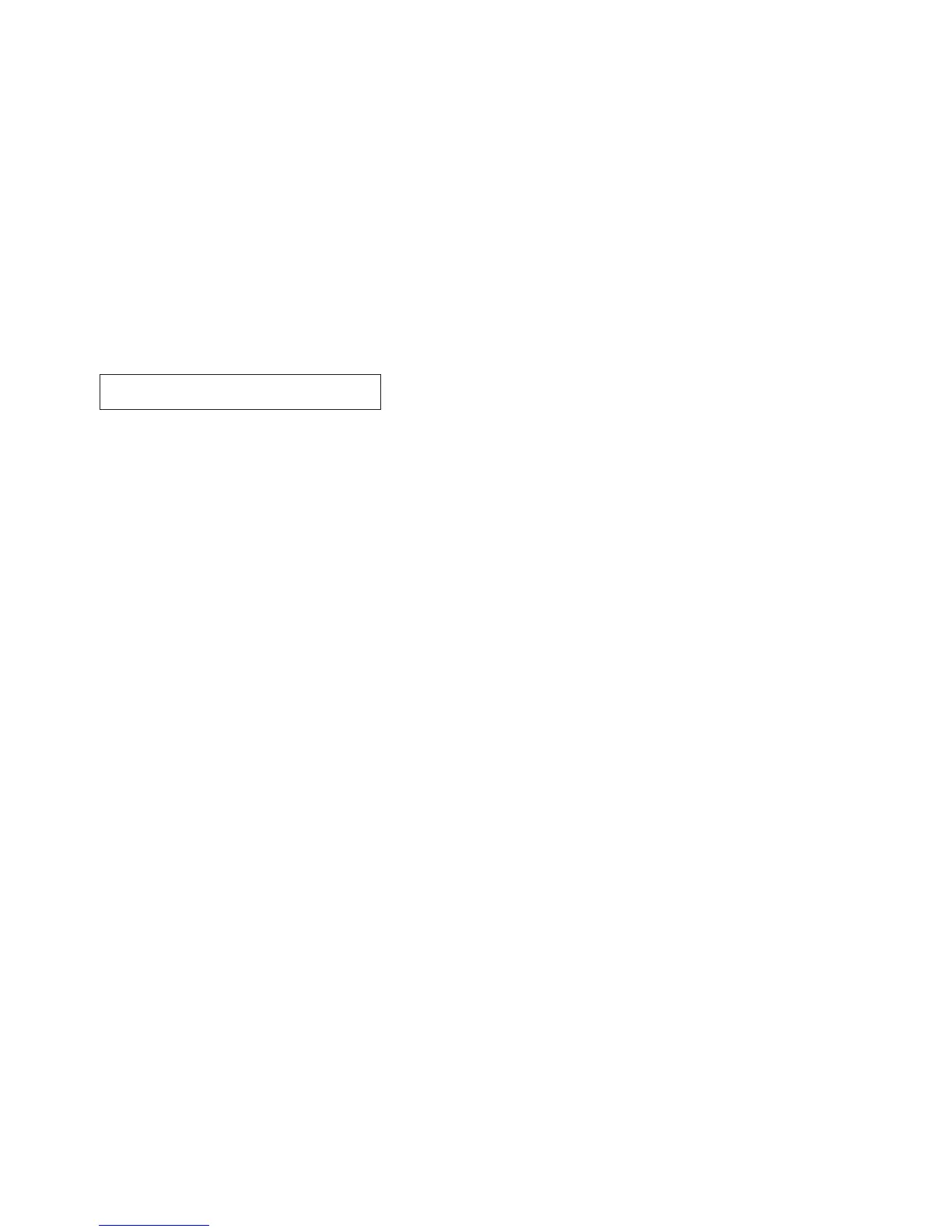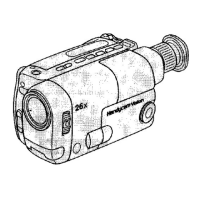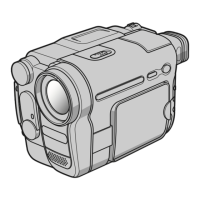– 8 –
SERVICE NOTE
1. Power Supply During Repairs ................................................ 5
2. To Take out a Cassette when not Eject (Force Eject).............. 5
Self-Diagnosis Function
1. Self-diagnosis Function ........................................................... 6
2. Self-diagnosis Display............................................................. 6
3. Service Mode Display ............................................................. 6
3-1. Display Method................................................................ 6
3-2. Switching of Backup No. ................................................. 6
3-3. End of Display ................................................................. 6
4. Self-diagnosis Code Table ....................................................... 7
1. GENERAL
This section is extacked from instruction manual of
CCD-TRV16E/TRV27E/TRV46E.
Using this Manual .....................................................................1-1
Checking Supplied Accessories.................................................1-1
Installing and Charging the Battery Pack ..................................1-1
Inserting a Cassette ....................................................................1-3
Camera Recording .....................................................................1-3
Hints for Better Shooting ..........................................................1-5
Checking the Recorded Picture .................................................1-5
Playing Back a Tape ..................................................................1-6
Searching for the End of the Picture..........................................1-7
Using Alternative Power Sources ..............................................1-7
Changing the Mode Settings .....................................................1-7
Shooting with Backlighting .......................................................1-9
Using the FADER Function.......................................................1-9
Shooting in the Dark (NightShot) ...........................................1-10
Using the Wide Mode Function ...............................................1-10
Using the PROGRAM AE Function........................................1-11
Focusing Manually ..................................................................1-11
Enjoying Picture Effect ...........................................................1-12
Adjusting the Exposure ...........................................................1-12
Superimposing a Title..............................................................1-13
Making your own Titles...........................................................1-13
Recording with the Date/Time ................................................1-14
Optimizing the Recording Condition ......................................1-14
Using the Built-in Light ..........................................................1-14
Releasing the STEADYSHOT Function .................................1-15
Watching on a TV Screen ........................................................1-15
Editing onto Another Tape.......................................................1-16
Changing the Lithium Battery in the Camcoder......................1-16
Resetting the Date and Time ...................................................1-16
Simple Setting of Clock by Time Difference ..........................1-17
Usable Cassettes and Playback Modes....................................1-17
Tips for Using the Battery Pack ..............................................1-17
Maintenance Information and Precautions ..............................1-18
Using your Camcorder Abroad................................................1-20
Trouble Check .........................................................................1-20
Self-Diagnosis Display ............................................................1-22
Identifying the Parts ................................................................1-22
Warning Indicators ..................................................................1-25
TABLE OF CONTENTS
2. DISASSEMBLY
2-1. Removal of Front Panel Block and Video Light Block....2-1
2-2. Removal of LB-54, VF-119 and
VF-120 Boards (Color View Finder Models) ..................2-2
2-3. Removal of VF-99 Board and
CRT Assembly (B/W View Finder Models).....................2-2
2-4. Removal of Cabinet (R) Block.........................................2-3
2-5. Removal of Cassette Lid Assembly .................................2-3
2-6. Removal of Battery Panel Block ..........................................2-3
2-7. Removal of Cabinet (L) Block .........................................2-4
2-8. Removal of Control Switch Block (FK-8500) .................2-4
2-9. Removal of Zoom Lens Block and VL-20/21 Board .......2-4
2-10. Removal of VC-215, SE-80/81, DD-117 and
PJ-90/91 Boards ...............................................................2-5
2-11. Removal of View Finder Block ........................................2-5
2-12. Removal of TR Cover, CF-60 Board and
Display Panel (TR series) ................................................2-6
2-13. Removal of IR Cover, CF-61 Board
and LCD Panel (TRV series)............................................2-6
2-14. Service Position ...............................................................2-7
2-15. Circuit Boards Location ...................................................2-8
2-16. Flexible Boards and Flat Cables Location .......................2-8
3. BLOCK DIAGRAMS
3-1. Overall Block Diagram ....................................................3-1
3-2. Camera/Video 1 Block Diagram ......................................3-5
3-3. VTR/Camera Control Block Diagram .............................3-9
3-4. Servo Block Diagram .....................................................3-12
3-5. Mode Control Block Diagram........................................3-15
3-6. Audio Block Diagram ....................................................3-19
3-7. LCD Block Diagram (TRV series) .....................................3-23
3-8. Color EVF Block Diagram (Color EVF model) ............3-26
3-9. B/W EVF Block Diagram (B/W EVF model) ...............3-29
3-10. Power Block Diagram ....................................................3-33
