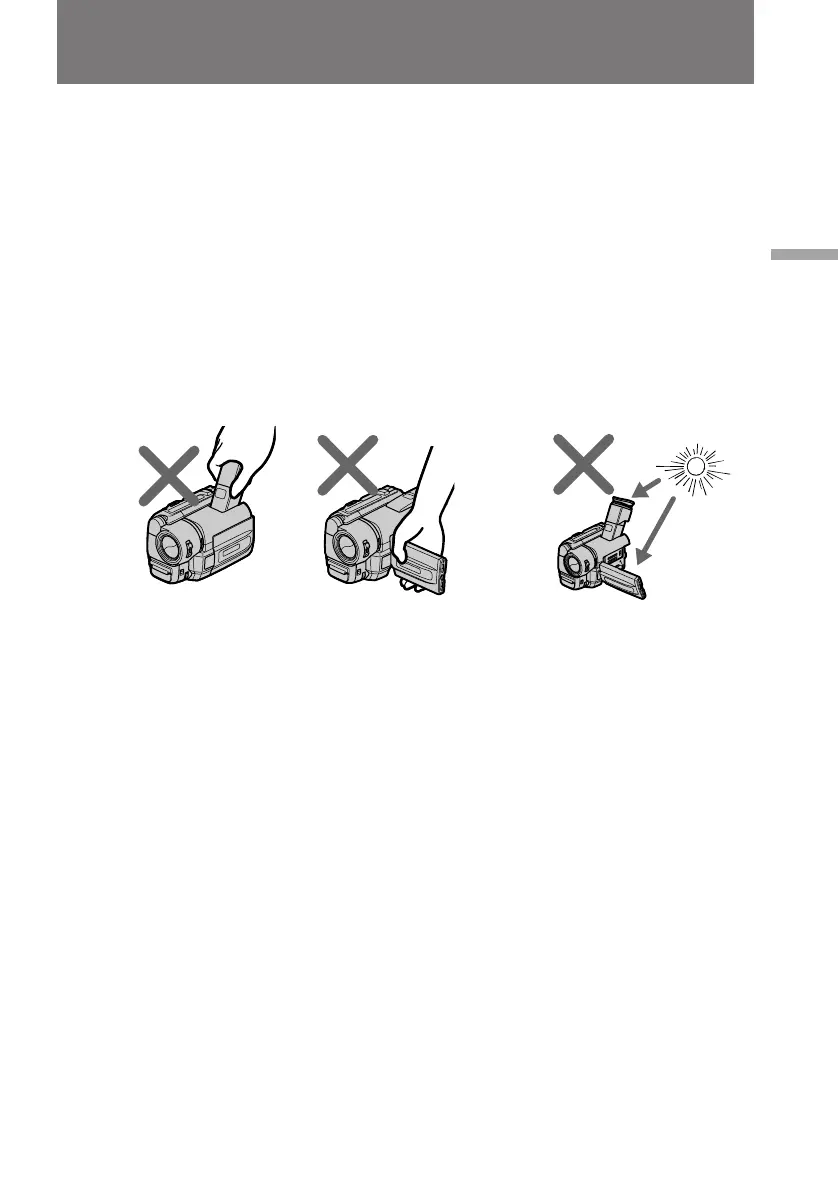19
Basic operations
Hints for better shooting
Place the camcorder on a flat surface or use a tripod
Try placing the camcorder on a table top or any other flat surface of suitable height. If
you have a tripod for a still camera, you can also use it with the camcorder.
When attaching a non-Sony tripod, make sure that the length of the tripod screw is less
than 9/32 inch (6.5 mm). Otherwise, you cannot attach the tripod securely and the
screw may damage the camcorder.
Cautions on the viewfinder and the LCD
•Do not pick up the camcorder by the viewfinder or by the LCD panel [c].
•Do not place the camcorder so as to point the viewfinder or the LCD screen toward
the sun. The inside of the viewfinder may be damaged. Be careful when placing the
camcorder under sunlight or by a window [d].
[c] [d]
