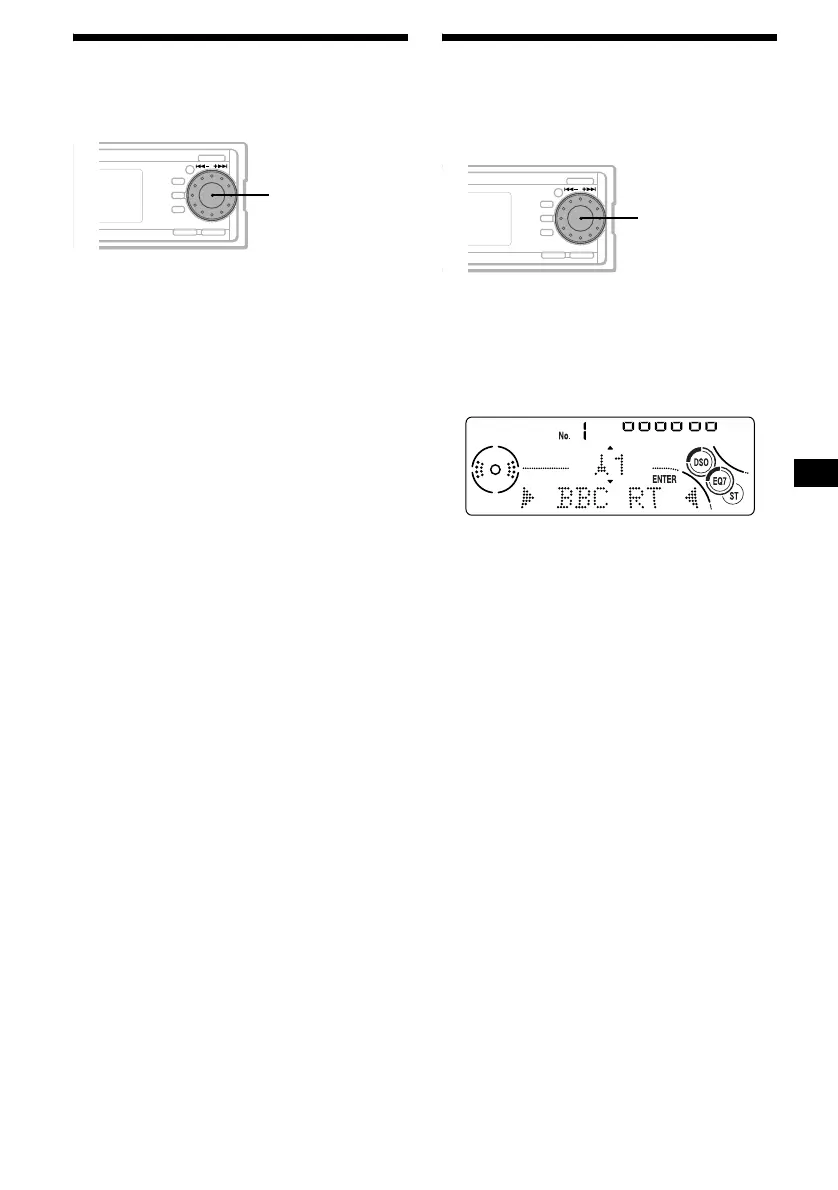17
Storing only desired stations
You can manually preset desired stations.
1 Press (SOURCE) repeatedly to select
the radio.
2 Press (MODE) repeatedly to select the
band.
3 Press the –m or M+ button to tune
in the station that you want to store.
4 Press (MENU), then rotate the
./> control dial until “Preset
Edit” appears.
5 Press the ./> control dial.
6 Rotate the ./> control dial to
select the number that you want to
store.
7 Press the ./> control dial.
The stored station indication appears in the
display.
8 Press (MENU) twice.
Note
If you try to store another station on the same stored
number, the previously stored station will be erased.
Operating with the card remote
commander
1 Press (SOURCE) repeatedly to select
the radio.
2 Press (MODE) repeatedly to select the
band.
3 Press (SEEK -) or (SEEK +) to tune in
the station that you want to store.
4 Press the desired number button ((1)
to (6)) until “MEM” appears.
Tuning in a station through a
list
— List-up
1 During radio reception, press (LIST)
momentarily.
The frequency or the name assigned to the
current station appears in the display.
After 5 seconds, the display returns to the
normal playback mode.
2 Rotate the ./> control dial until
you find the desired station.
If no name is assigned to the selected station,
the frequency appears in the display.
3 Press the ./> control dial to tune
in the desired station.
./> control
dial
./> control
dial
