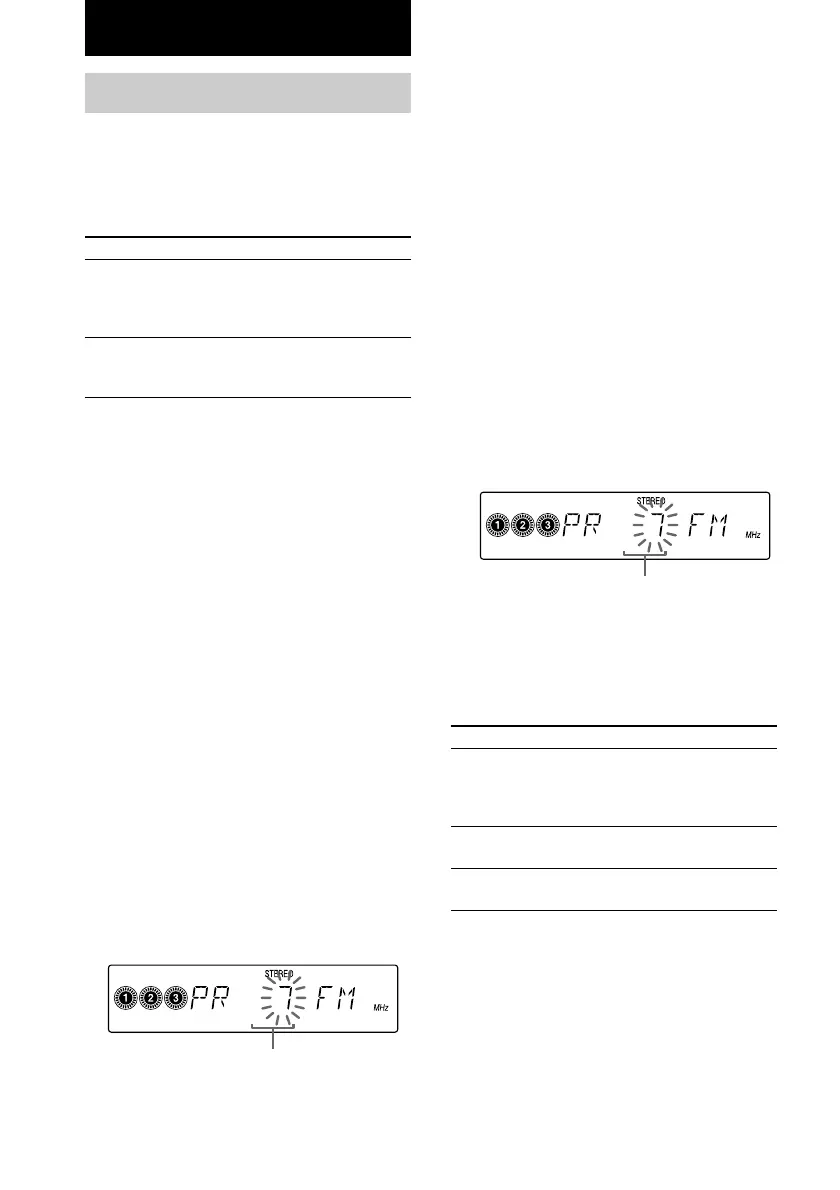10
GB
Setting presets through
automatic tuning
1 Press TUNER (TUNER/BAND on the
remote) repeatedly to select “FM” or
“AM”.
2 Turn and hold TUNING +/– (or press
and hold TUNING + or TUNING – on the
remote) until the frequency indication
starts to change, then release it.
Scanning stops automatically when the
system tunes in a station. “STEREO” (for a
stereo program) appears.
If the scanning doesn’t stop
Set the frequency of the desired radio
station as described in steps 2 through 5 of
“Setting presets through manual tuning”.
3 Press TUNER MEM (TUNER MEMORY
on the remote).
The preset number starts flashing.
4 Press PRESET (PRESET/CLOCK/TIMER
on the remote) + or – repeatedly to
select the desired preset number.
Preset number
Preset number
Tuner
Presetting radio stations
You can preset up to 30 stations for FM and
AM. You can then tune in any of those stations
simply by selecting the corresponding preset
number.
There are two ways to store the station presets.
To
Automatically tune in all of
the stations that can be
received in your area and then
store them manually
Manually tune in and store the
radio frequency of your
favourite stations
Method
Automatic Tuning
Preset
Manual Tuning
Preset
5 Press ENTER.
The station is stored.
6 Repeat steps 1 to 5 to store other
stations.
Setting presets through
manual tuning
1 Press TUNER (TUNER/BAND on the
remote) repeatedly to select “FM” or
“AM”.
2 Turn TUNING +/– (or press TUNING + or
TUNING – on the remote) repeatedly to
tune in the desired station.
3 Press TUNER MEM (TUNER MEMORY
on the remote).
4 Press PRESET (PRESET/CLOCK/TIMER
on the remote) + or – repeatedly to
select the desired preset number.
-
5 Press ENTER.
The station is stored.
6 Repeat steps 1 to 5 to store other
stations.
Other Operations
To
Tune in a station with a
weak signal
Change the preset
number
Change the preset
station
Do this
Follow the procedure
described in “Setting
presets through manual
tuning”.
Start over from step 1.
Start over from step 1.
