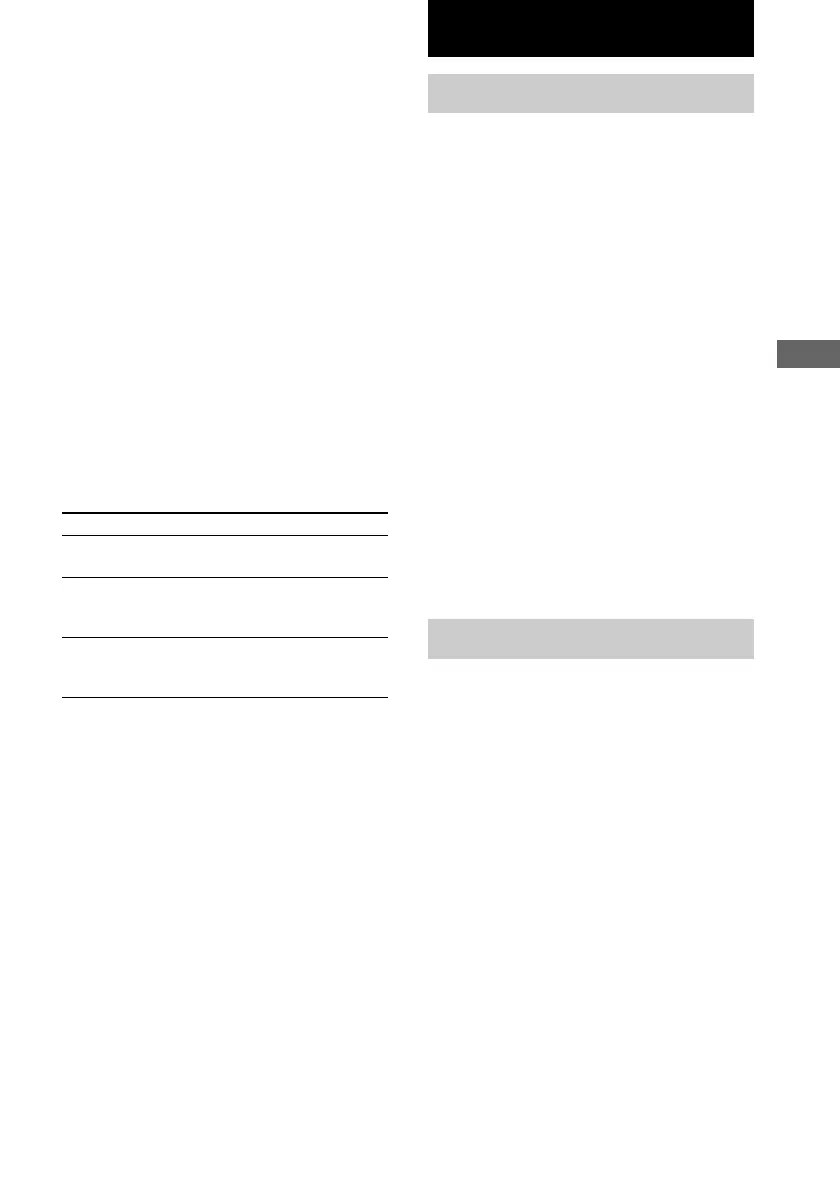Display
17
GB
5 Set the starting time.
Press PRESET/CLOCK/TIMER + or – on
the remote repeatedly to set the hour,
then press ENTER.
The minute indication begins flashing next.
Press PRESET/CLOCK/TIMER + or – on
the remote repeatedly to set the minute,
then press ENTER.
6 Set the time to stop the playback
following the procedure in step 5.
7 Press PRESET/CLOCK/TIMER + or – on
the remote to select the desired sound
source.
The indication changes as follows:
TUNER t CD t TAPE t RECORD
t TUNER t …
8 Press ENTER.
9 Press ?/1 to turn off the system.
To
Check or change
the setting
Activate the timer
operation
Cancel the timer
Tip
The system automatically turns on 1 minute before
the preset time.
Note
The radio station selected for the Daily Timer is the
one that you tuned in before you turned off the
system.
Do this
Turn on the system and then
start over from step 1.
Press CLOCK/TIMER ON/OFF
on the remote until “DAILY”
appears.
Press CLOCK/TIMER ON/OFF
on the remote until “DAILY”
and “REC” disappear.
Display
Turning off the display
— Power Saving Mode
Even if the system is off, the system consumes
power to display the clock and to stay
responsive to commands from the remote.
Power Saving mode reduces the amount of
power consumed during standby.
In this mode, the clock is not displayed.
Press DISPLAY while the system is off
until the clock display disappears.
To cancel the Power Saving mode
Press DISPLAY while the system is off.
The display changes as follows:
Clock display* y No display (Power Saving
mode)
* “--:--” is displayed if you do not set the clock.
Tip
The timer continues to operate in Power Saving
mode.
Using the CD display
Press DISPLAY repeatedly.
The display changes as follows:
During normal play
Elapsed playing time on the current track t
Remaining time on the current track t
Remaining time on the current CD t Clock
display (for five seconds) t Elapsed playing
time on the current track t ...
In the stop mode
Total number of tracks and total playing time
t Clock display (for five seconds) t Total
number of tracks and total playing time t ...
