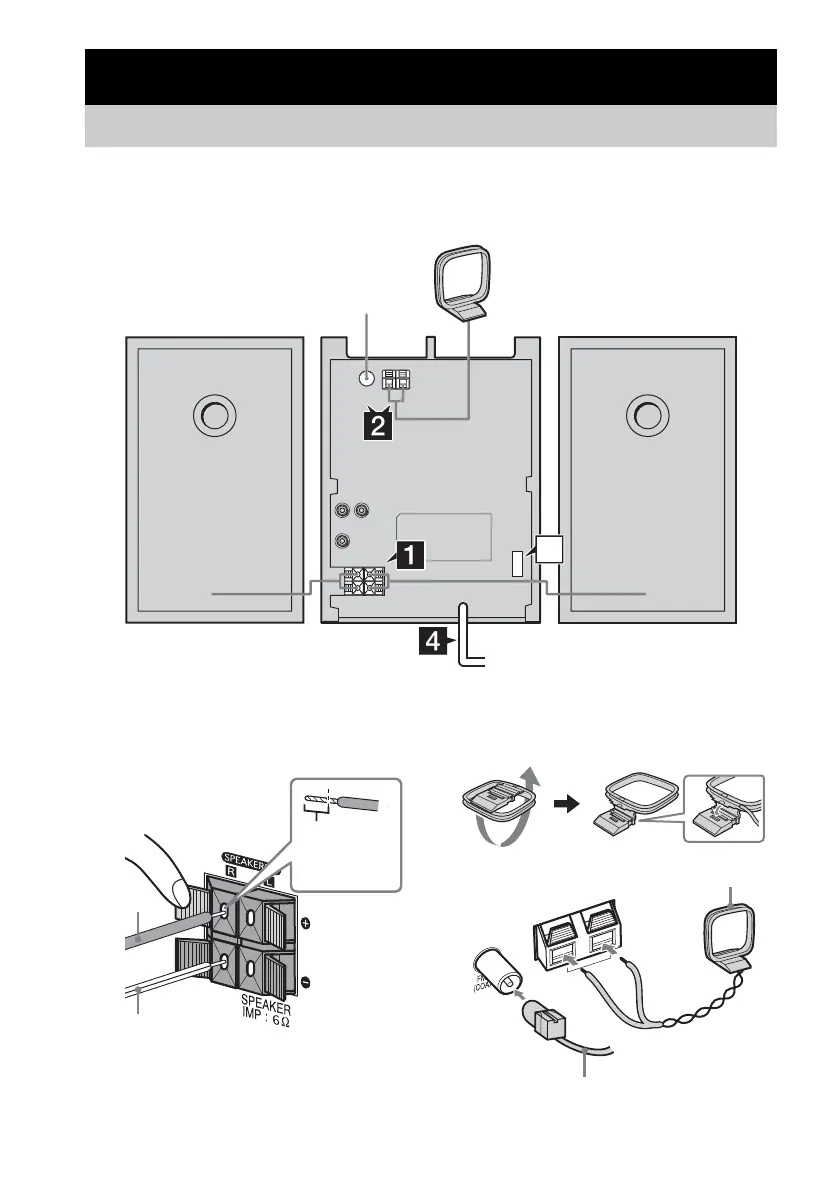4
GB
Perform the following procedures 1 to 4 to hook up your system using the supplied cords and
accessories.
1 Connect the speakers.
Connect the right and left speaker cords to
the SPEAKERS terminals as shown below.
2 Connect the FM and AM antennas.
Set up the AM loop antenna, then connect
it.
Getting Started
Hooking up the system
3
AM loop antenna
Right speaker Left speaker
FM lead antenna
Insert this
portion
Gray (3)
Stripe (#)
A
M
LO
O
P
Extend the FM lead antenna horizontally
AM loop antenna