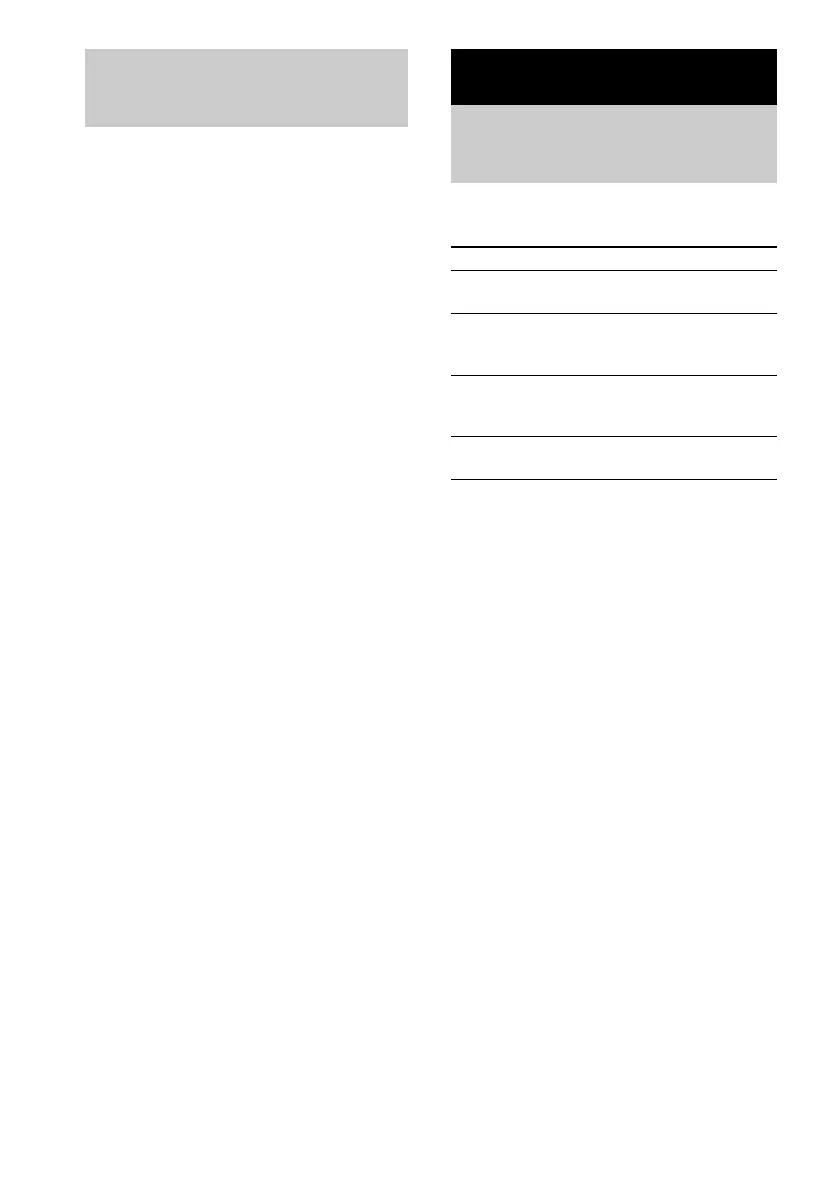40
GB
Use buttons on the unit for the operation.
1 Connect the system to the computer
with the supplied USB cable (see
page 39).
2 Start up the computer.
Wait for the OS to start up properly.
3 Press ?/1 to turn on the system.
4 Press PC/TV/AUDIO IN repeatedly to
switch the function to PC.
5 Perform the operations on the
computer side to start playback.
6 Adjust computer volume* and that of
music playback software.
* For Windows users, adjust the volume in
“Multimedia” or “Sounds and
Multimedia” (for Windows 2000/Me) or
“Sounds, Speech, and Audio Devices”
(for Windows XP) on the Control Panel
of the computer.
For Macintosh users, adjust the volume
in “Sound” on the Control Panels (Mac
OS 9) or “System Preferences” (Mac OS
X) of the computer.
7 Press VOLUME +/– to adjust the
volume.
Notes
• When listening to audio files on the personal
computer connected to this system’s PC port, no
sound may be output from this system. In this case,
operate the system and computer volume control
together to adjust volume to the desired level. Even
if you adjust the volume on the computer side, the
system volume cannot be adjusted.
• Do not turn the system on or off while the music
playback software is running. This may cause the
computer to malfunction.
• Before disconnecting the USB cable (supplied), be
sure to first quit the software.
• The sound may skip or there may be noise depending
on the computer environment.
• Also see the operation manuals supplied with the
computer and the music playback software.
You can use the following buttons on the remote
to operate a Sony TV.
Listening to audio files on
a personal computer
Optional Components
Controlling the TV with the
remote
To Press
Turn the TV on or off TV ?/1 while holding
down the TV button
Switch the TV’s input
source between the TV
and other input sources
TV/VIDEO while holding
down the TV button
Change the TV channels TV CH +/– or the number
buttons while holding down
the TV button
Adjust the volume of
the TV speaker(s)
TV VOL +/– while holding
down the TV button
