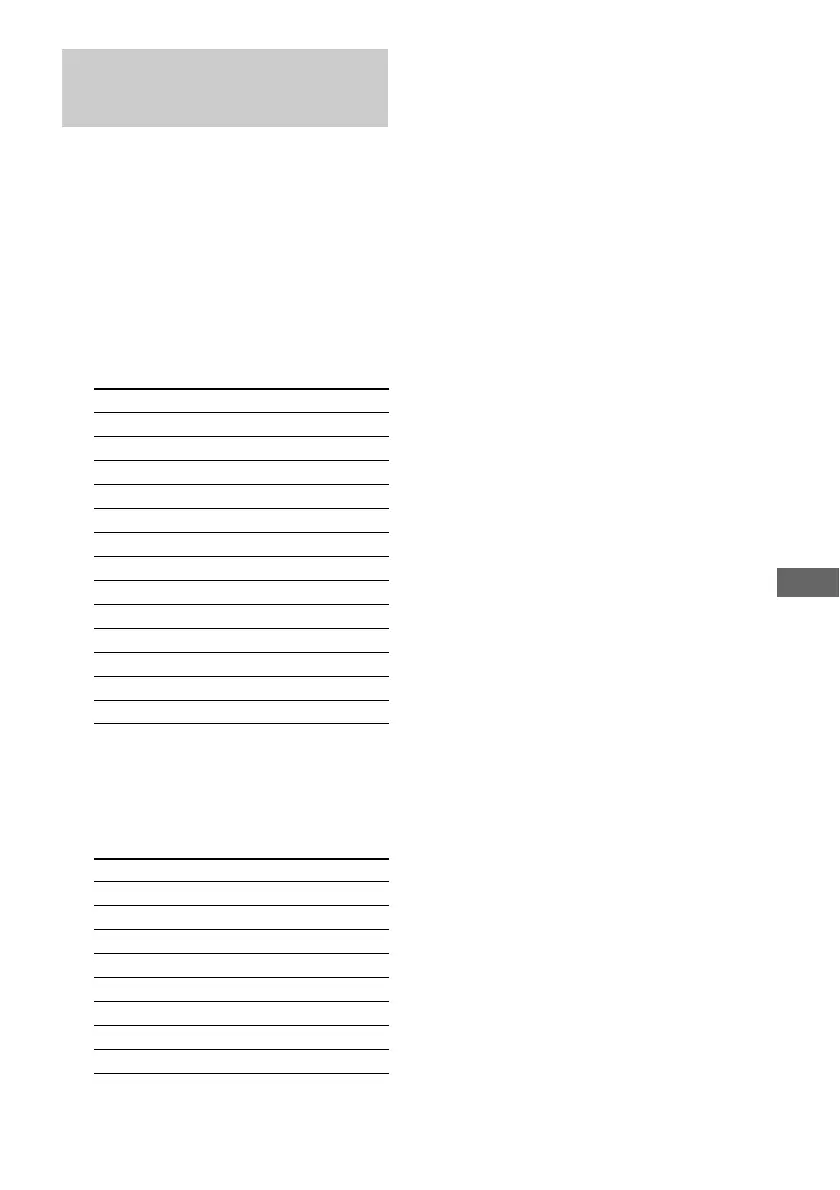Optional Components
41
GB
THEATRE SYNC allows you to turn on your
SONY TV and this system, change the system
mode to “DVD,” and then switch the TV’s input
source you set with one button push.
Use the remote for the operation.
1 Press and hold TV/VIDEO while
entering the code for the TV’s input
source connected to this system (see
the table below) using the number
buttons.
TV’s input source is selected.
2 Press and hold TV CH + while entering
the code for transmit time (see the
table below) using the number buttons.
The transmit time from the remote is
selected.
Notes
• This function is only for SONY TV series, however,
some TV products may also not work.
• If this function does not work, change the transmit
time. The transmit time varies depending on the TV.
• If distance between the TV and this system is too far,
this function may not work. Install the system near
the TV.
• Keep the remote pointed in the direction of the TV
and this system.
• For Russian model, if the T LINE-TV jack and
COMPONENT VIDEO OUT jacks are both
connected to a TV, pressing the THEATRE SYNC
button may not switch the TV’s input source,
depending on the TV.
Using the THEATRE SYNC
function
Number TV’s input source
0 No input source (Default)
1VIDEO1
2VIDEO2
3VIDEO3
4VIDEO4
5VIDEO5
6VIDEO6
7VIDEO7
8VIDEO8
9 COMPONENT 1 INPUT
CLEAR COMPONENT 2 INPUT
PRESET EQ COMPONENT 3 INPUT
ENTER COMPONENT 4 INPUT
Number Transmit time
1 0.5 (Default)
21
31.5
42
52.5
63
73.5
84
