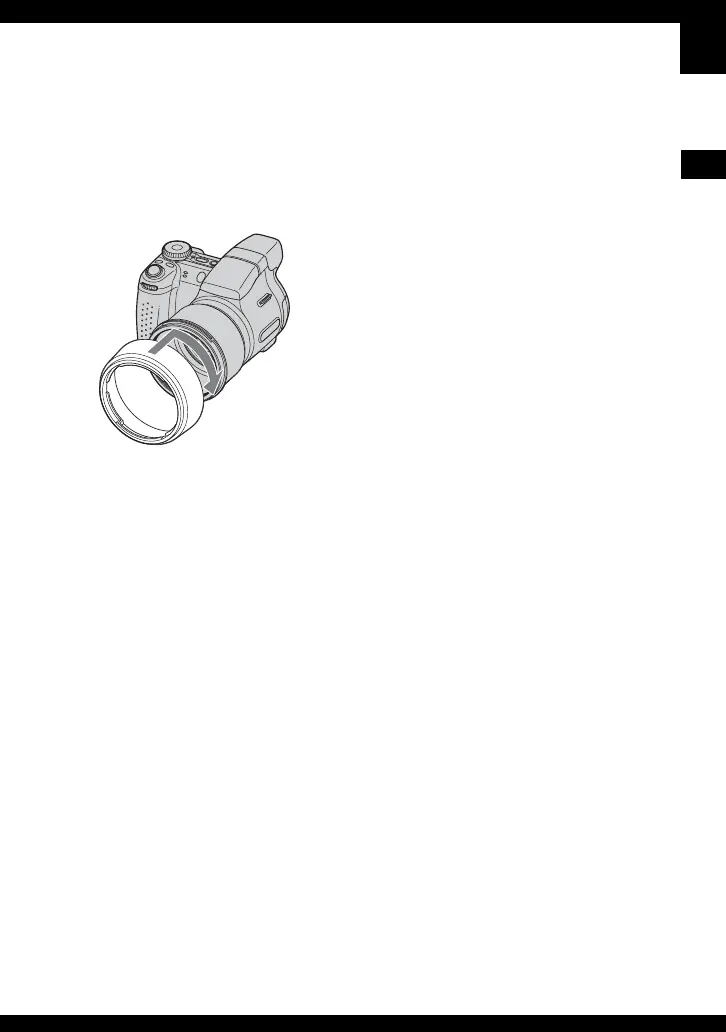21
Enjoying the camera
Storing the lens hood
The lens hood can be attached in the reverse
direction to store it with the camera when it
is not in use.
Position the lens hood as shown below and
turn the lens hood clockwise until it clicks.
Attaching a conversion lens (not
supplied)
When you want to do enhanced wide-angle
shots or zoom-in shots on distant objects,
attach a conversion lens.
1 Attach the adaptor ring.
2 Attach a conversion lens.
• For details, see the operating instructions
supplied with your conversion lens.
