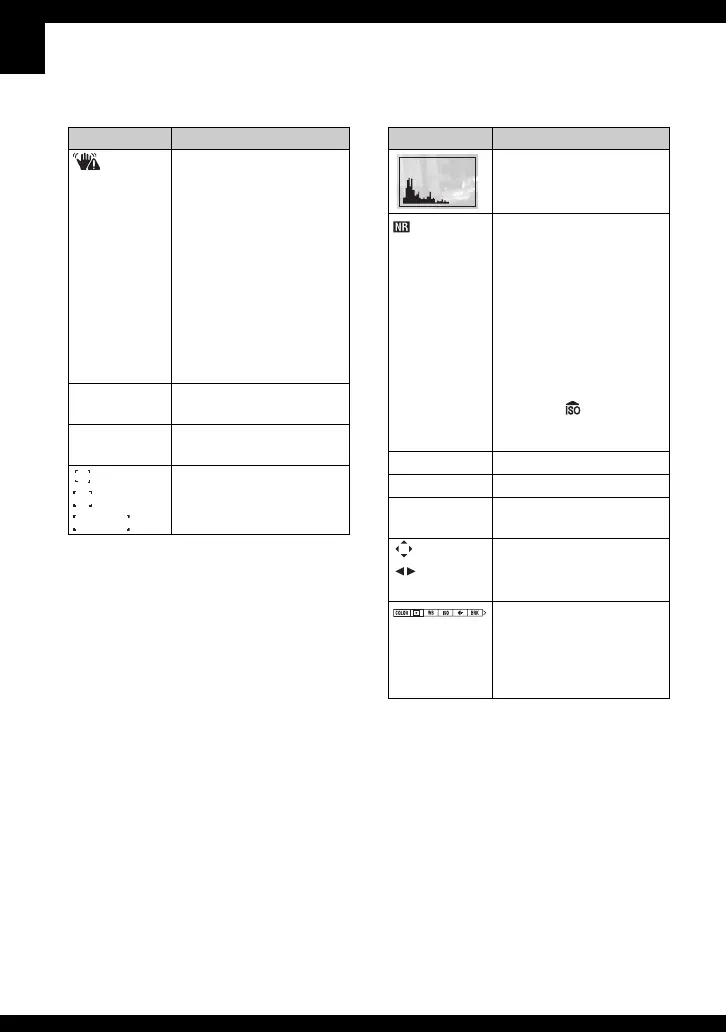24
DE
Display Indication
Vibration warning (13)
• Indicates vibration may
prevent you from shooting
clear images due to
insufficient lighting. Even if
the vibration warning
appears, you can still shoot
images. However, we
recommend that you turn on
the anti-blur function, you
use the flash for better
lighting or using a tripod or
other means to stabilize the
camera.
E Low battery warning (31,
105)
+ Spot metering cross hair
(45)
AF range finder frame (38)
Display Indication
Histogram (27, 38)
NR slow shutter (36)
• When using certain shutter
speeds*, the NR slow
shutter function activates
automatically to reduce the
picture noise.
* When [ISO] is [Auto],
[80] to [200]: 1/6 second
or slower
When [ISO] is [400] to
[1000], or the mode dial
is set to (High
Sensitivity): 1/25 second
or slower
125 Shutter speed (36)
F3.5 Aperture value (36)
+2.0EV Exposure Value (37,
t
step5 in “Read This First”)
MOVE
MOVE
zOK
Flexible spot AF (39)
Manual focus (40)
(not displayed
on the screen
on the previous
page)
Menu (43)
