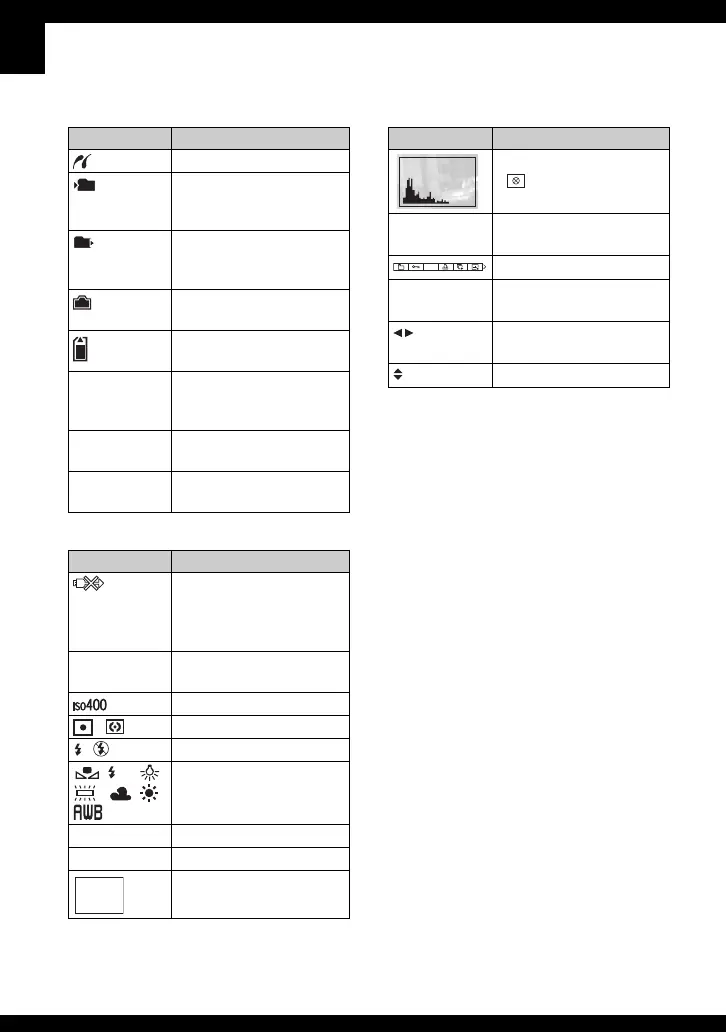26
C
D
E
Display Indication
PictBridge connecting (87)
Recording folder (63)
• This does not appear when
using internal memory.
Playback folder (49)
• This does not appear when
using internal memory.
Remaining internal
memory capacity (29)
Remaining “Memory
Stick” capacity (28)
8/8 12/12 Image number/Number of
images recorded in selected
folder
C:32:00 Self-diagnosis display
(105)
00:00:12 Counter (
t step 6 in “Read
This First”)
Display Indication
PictBridge connecting (88)
• Do not disconnect the
USB cable, while the icon
is displayed.
+2.0EV Exposure Value (37,
t step
5 in “Read This First”)
ISO number (47)
Metering mode (45)
Flash
White balance (46)
500 Shutter speed (36)
F3.5 Aperture value (36)
Playback image (t step 6
in “Read This First”)
101
101
WB
Display Indication
Histogram (27, 38)
• appears when histogram
display is disabled.
2006 1 1
9:30 AM
Recorded date/time of the
playback image
Menu (43)
z PAU S E
z PLAY
Playing back Multi Burst
images in series (41)
BACK/
NEXT
Select images
VOLUME
Adjust volume
DPOF
