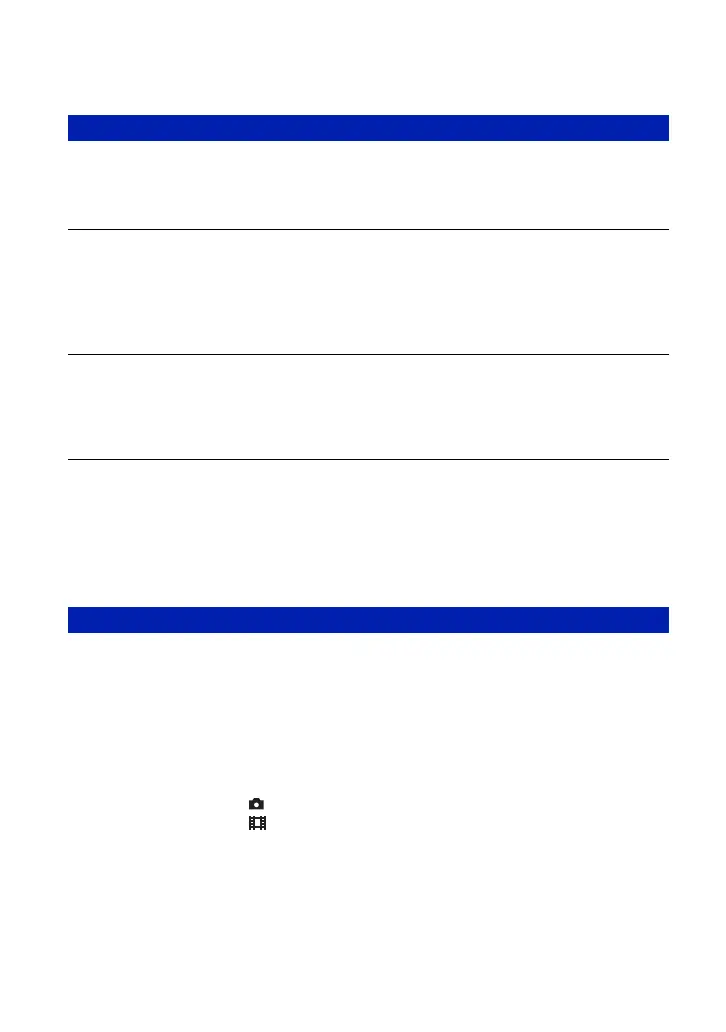94
Troubleshooting
The battery pack cannot be installed.
• Install the battery pack correctly using the tip of the battery pack to push the battery eject lever
toward the bottom of the camera.
Cannot turn on the camera.
• Install the battery pack correctly.
• The battery pack is discharged. Install charged battery pack.
• The battery pack is dead (page 110). Replace it with a new one.
• Use a recommended battery pack.
The power turns off suddenly.
• If you do not operate the camera for about three minutes while the power is on, the camera
turns off automatically to prevent wearing down the battery pack. Turn on the camera again.
• The battery pack is dead (page 110). Replace it with a new one.
The battery remaining indicator is incorrect.
• This phenomenon occurs when you use the camera in an extremely hot or cold location.
• The displayed battery remaining differs from the current one. Fully discharge and then charge
the battery pack to correct the display.
• The battery pack is discharged. Install the charged battery pack.
• The battery pack is dead (page 110). Replace it with a new one.
Your camera cannot record images.
• Check the free capacity of the internal memory or “Memory Stick Duo”. If it is full, do one of
the following:
– Delete unnecessary images (page 27).
– Change the “Memory Stick Duo”.
• You are using the “Memory Stick Duo” with the write-protect switch, and the switch is set to
the LOCK position. Set the switch to the recording position (page 108).
• You cannot record images while charging the flash.
• Set the mode switch to when shooting still images.
• Set the mode switch to when shooting movies.
• The image size is set to [640(Fine)] when recording movies. Do one of the following:
– Set the image size to other than [640(Fine)].
– Insert a “Memory Stick PRO Duo”.
Battery pack and power
Shooting still images/movies
