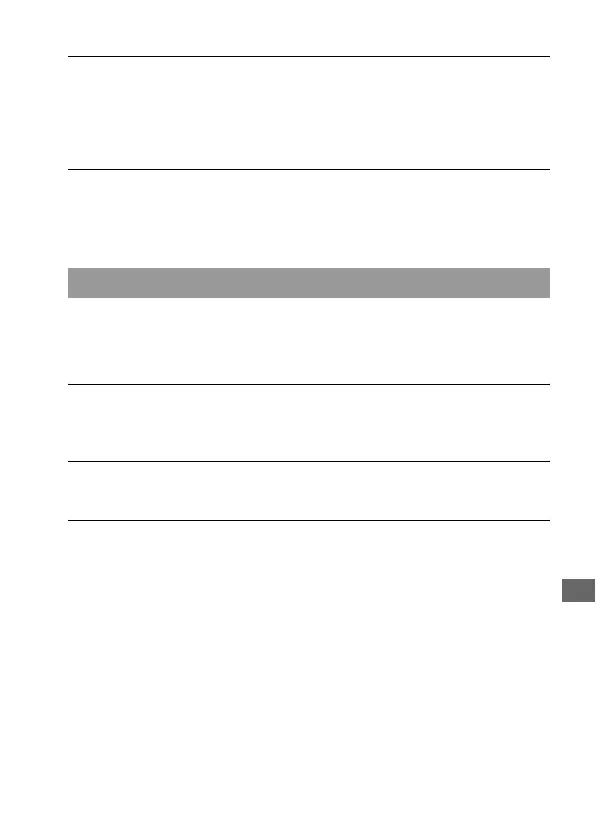Others
145
The power turns off suddenly.
• If you do not operate the camera for given period of time, the camera turns
to power saving mode and nearly shuts down. To cancel the power save,
operate the camera, such as pressing the shutter button halfway down
(page 114).
The CHARGE lamp flashes when charging the battery pack.
• Remove and re-insert the battery pack correctly.
• Charge the battery pack under the suitable temperatures between 10 and
30°C (50 and 86°F).
Nothing is displayed on the LCD monitor when the power is turned on.
• In the default setting, the LCD monitor will turn off if no operation is
registered for more than 10 seconds to minimize the battery consumption.
The image is not clear in the viewfinder.
• Adjust the diopter scale properly using the diopter-adjustment dial
(page 24).
The image has not been recorded.
• A memory card is not inserted.
The shutter does not release.
• You are using a memory card with a write-protect switch, and the switch is
set to the LOCK position. Set the switch to the recording position.
• The position of the memory card switch is wrong. Set it to the correct
position (page 20).
• Check the free capacity of the memory card (page 27). If it is full, do one of
the following:
– Delete unnecessary images (page 102).
– Change the memory card.
• You cannot record images while charging the built-in flash (page 75).
• The shutter cannot be released when the subject is out of focus.
• The lens is not attached properly. Attach the lens properly (page 18).
• When an astronomical telescope, etc., is attached to the camera, set the
recording mode to M and do your shooting.
Shooting images
