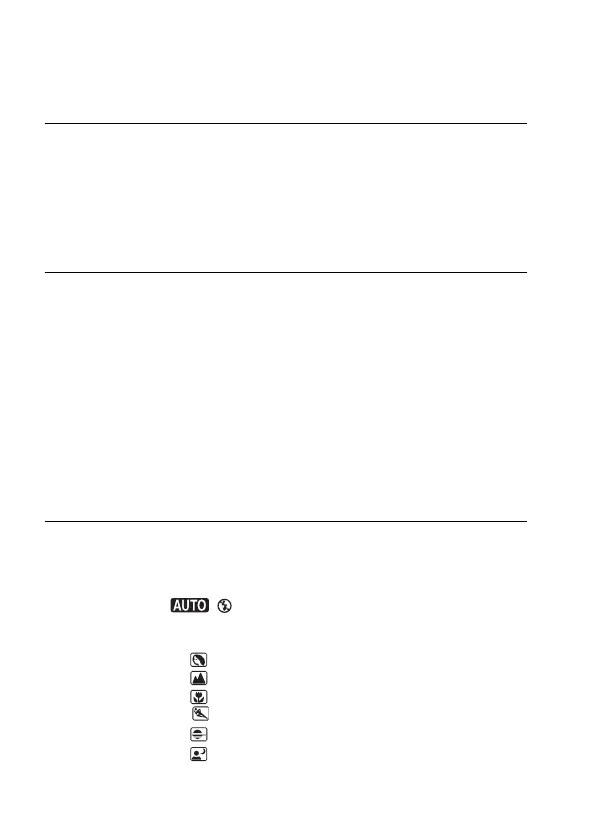8
Table of Contents
Notes on using your camera .............................................. 7
Preparing the
camera
Checking the accessories supplied .................................. 11
Preparing the battery pack ............................................... 12
Attaching a lens ............................................................... 18
Inserting a memory card .................................................. 20
Preparing the camera ....................................................... 23
Using the accessories supplied ........................................ 25
Checking the number of recordable images .................... 27
Cleaning ........................................................................... 29
Before your
operation
Identifying parts and screen indicators ............................ 32
Front side .................................................................... 32
Rear side ..................................................................... 33
Sides/Bottom .............................................................. 34
Switching the recording information display (DISP)
............................................................................ 35
LCD monitor (Graphic Display) ................................ 36
LCD monitor (Standard Display) ............................... 38
Viewfinder .................................................................. 40
Selecting a function/setting ............................................. 41
The functions selected by the Control button ............ 42
The functions selected by the Fn (Function) button ... 43
The functions selected by the MENU button ............. 43
Shooting images
Shooting an image without camera shake ....................... 45
Correct posture ........................................................... 45
Using the SteadyShot function ................................... 46
Using a tripod ............................................................. 47
/ Shooting with the automatic setting............... 48
Shooting with a suitable setting for the subject (Scene
Selection) .................................................................... 51
Taking portrait photos .......................................... 52
Taking landscape photos ...................................... 53
Taking small-subject photos ................................ 54
Taking moving-subject photos ............................. 55
Taking sunset photos ........................................... 56
Taking night view photos .................................... 57
