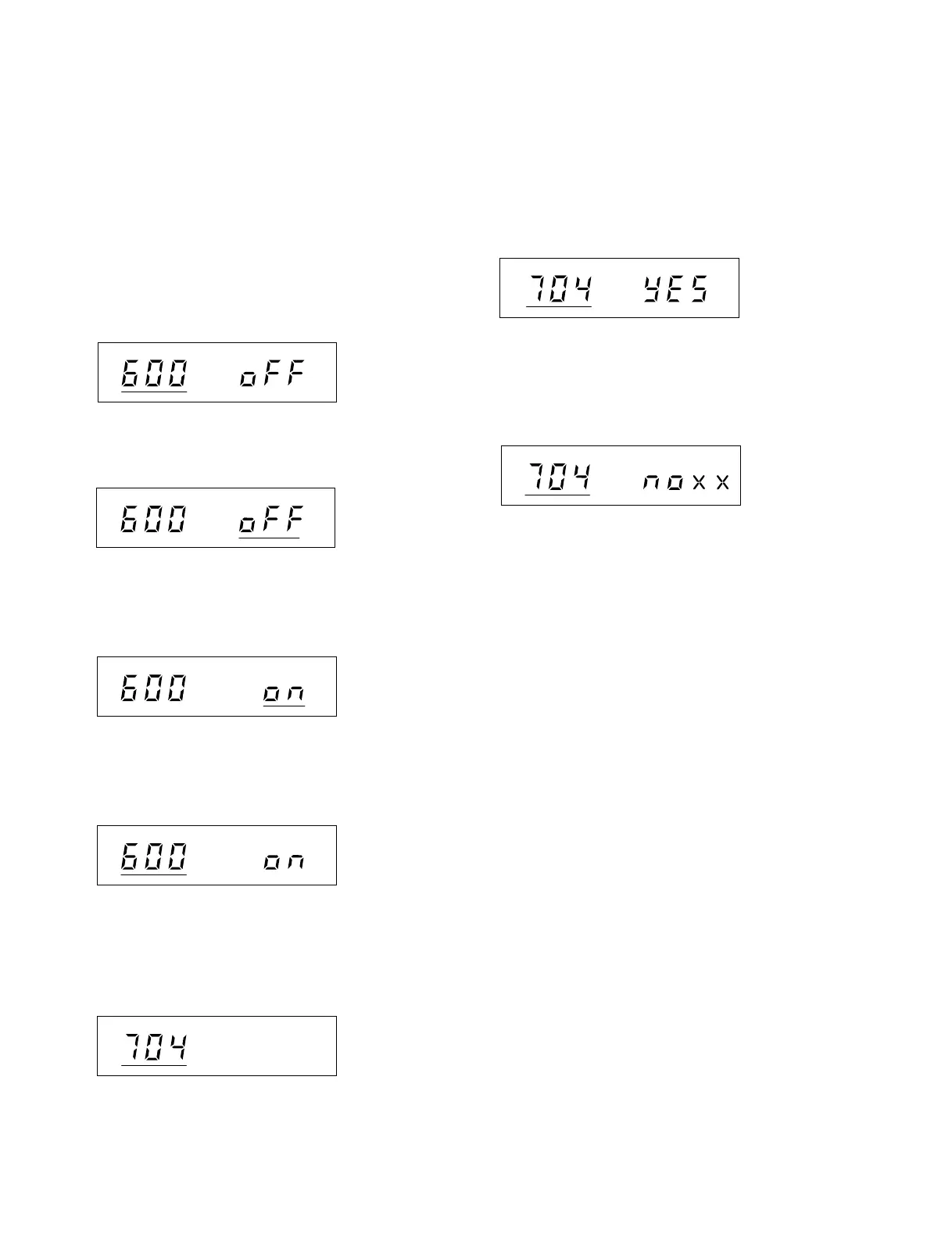10-8
DSR-570WS/570WSP V1
10-3-4. AUTO EQ Adjustment
1. Set the unit in maintenance menu, and select Menu No.
704.
(1) While pressing the SHIFT button, press the MENU
button, then release the SHIFT button, and press the
MENU button for more than one second.
The following message is displayed on the LCD screen.
(In the following description, an underlined part
indicates a portion of the display which is blinking.)
(2) Press the RESET (MENU SET) button once so that
“oFF” blinks.
The following message is displayed on the LCD screen.
Each time the RESET (MENU SET) button is pressed,
“600” and “oFF” will blink alternately.
(3) Press the ADVANCE button once, and select “on.”
The following message is displayed on the LCD screen.
Each time the ADVANCE button is pressed, “on” and
“oFF” will blink alternately.
(4) Press the RESET (MENU SET) button once.
The following message is displayed on the LCD screen.
Each time the RESET (MENU SET) button is pressed,
“600” and “on” will blink alternately.
(5) Press the ADVANCE button several time to display
Menu No. 704 on the LCD screen.
The following message is displayed on the LCD screen.
2. Press the RESET (MENU SET) button.
3. Load a blank tape, and wait for a while (6 minutes or
less).
4. Eject the blank tape.
5. Check that the following message is displayed on the
LCD screen:
If the following message is displayed on the LCD
screen, exit from Menu No. 704 and perform from step
1 again.
If the following message is still shown on the LDC
screen, check whether the unit is normal or not.
X X:40→ EQ cannot be adjusted
41→ Fault detected when error rate was checked
after adjustment
42→ Could not record time required for
adjustment or check
43→ Could not find starting point of recording.
E0→ Cannot save data
Fb→ Operation mode changed during adjustment
or check. Or could not record
Fc→ Error occurred during adjustment or check.
Fd→ Not supported menu
FE→ Prohibits adjustments (Ex.:Tape is inserted)
n
Because the recording in the special mode is performed
during adjustments, the tape used in this adjustment cannot
be played back properly.
6. Press the MENU button, and exit from the maintenance
menu.
The state before the maintenance menu indication will
be displayed on the LCD screen.
