
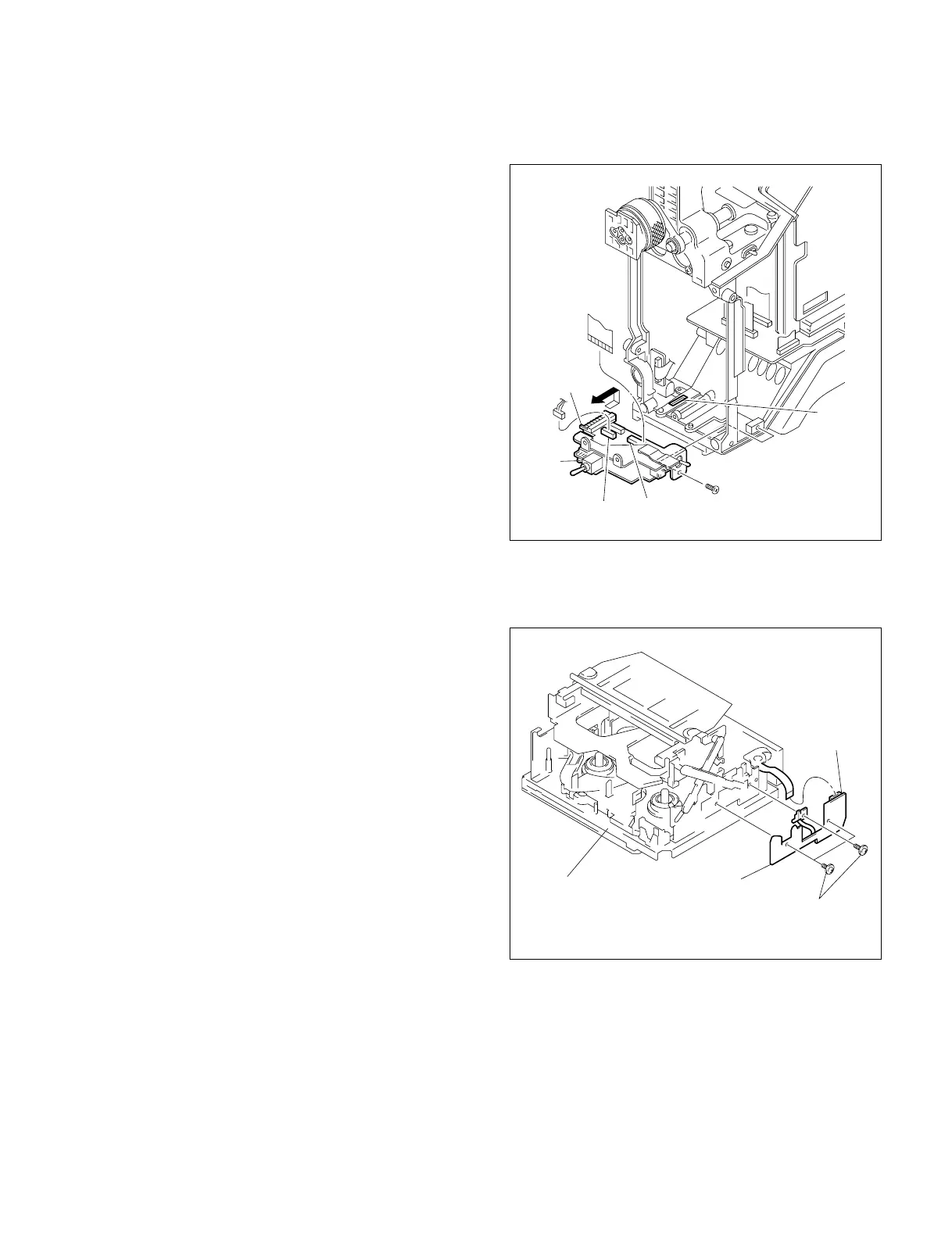 Loading...
Loading...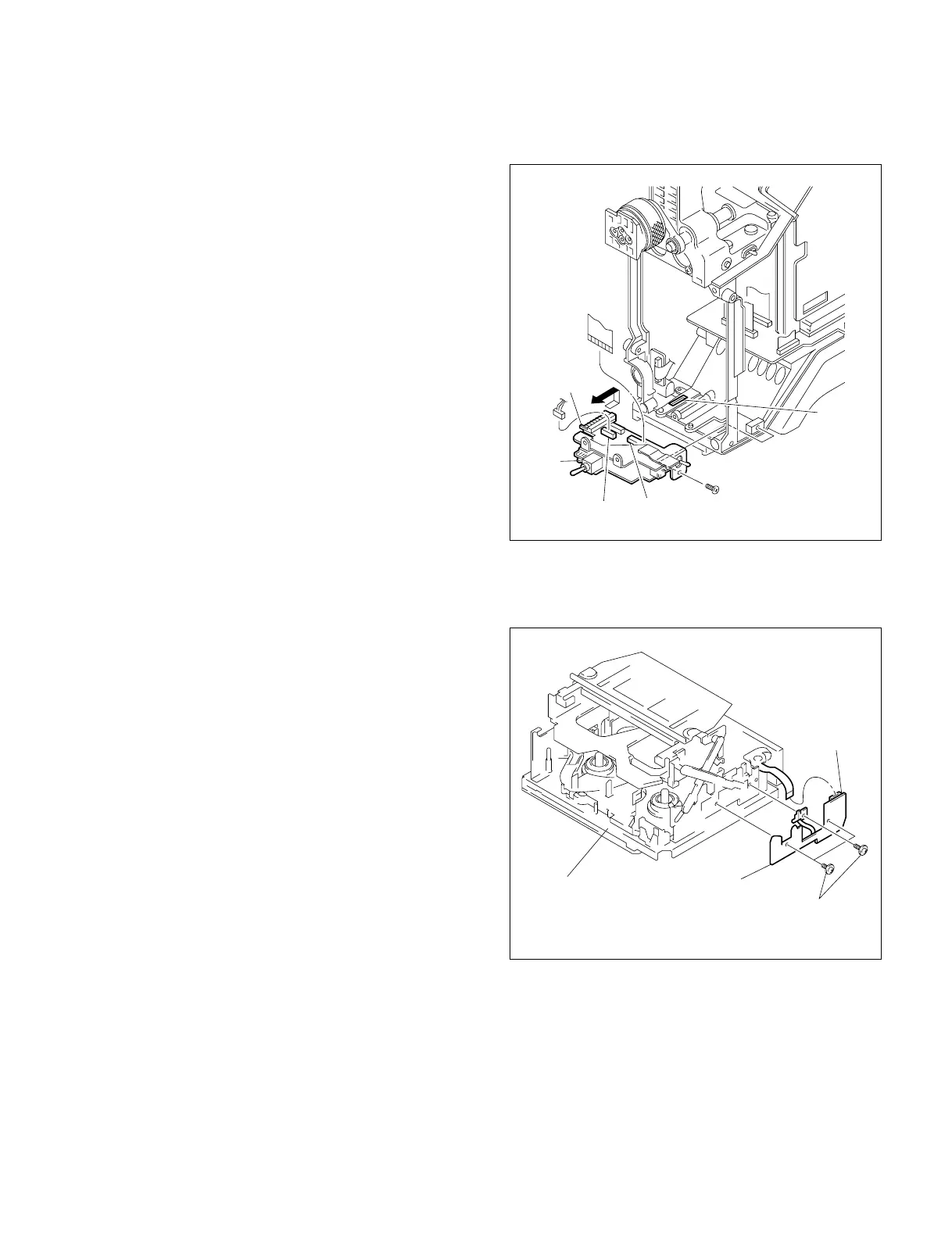
Do you have a question about the Sony DSR-570WSP and is the answer not in the manual?
| Sensor Type | 3 CCD |
|---|---|
| Optical Zoom | 12x |
| Focus | Auto/Manual |
| Viewfinder | Color LCD |
| Recording System | DVCAM |
| Image Device | 1/2 inch |
| Lens Mount | Bayonet |
| Zoom | 12x optical |
| Shutter Speed | 1/10000 sec |
| Recording Media | DVCAM |
| Input/Output | Composite, S-Video |
| Power Supply | DC 12V |
| Type | Professional Camcorder |
| Audio Recording | 48kHz/16-bit (2ch), 32kHz/12-bit (4ch) |
| Audio | 2-channel, 4-channel |