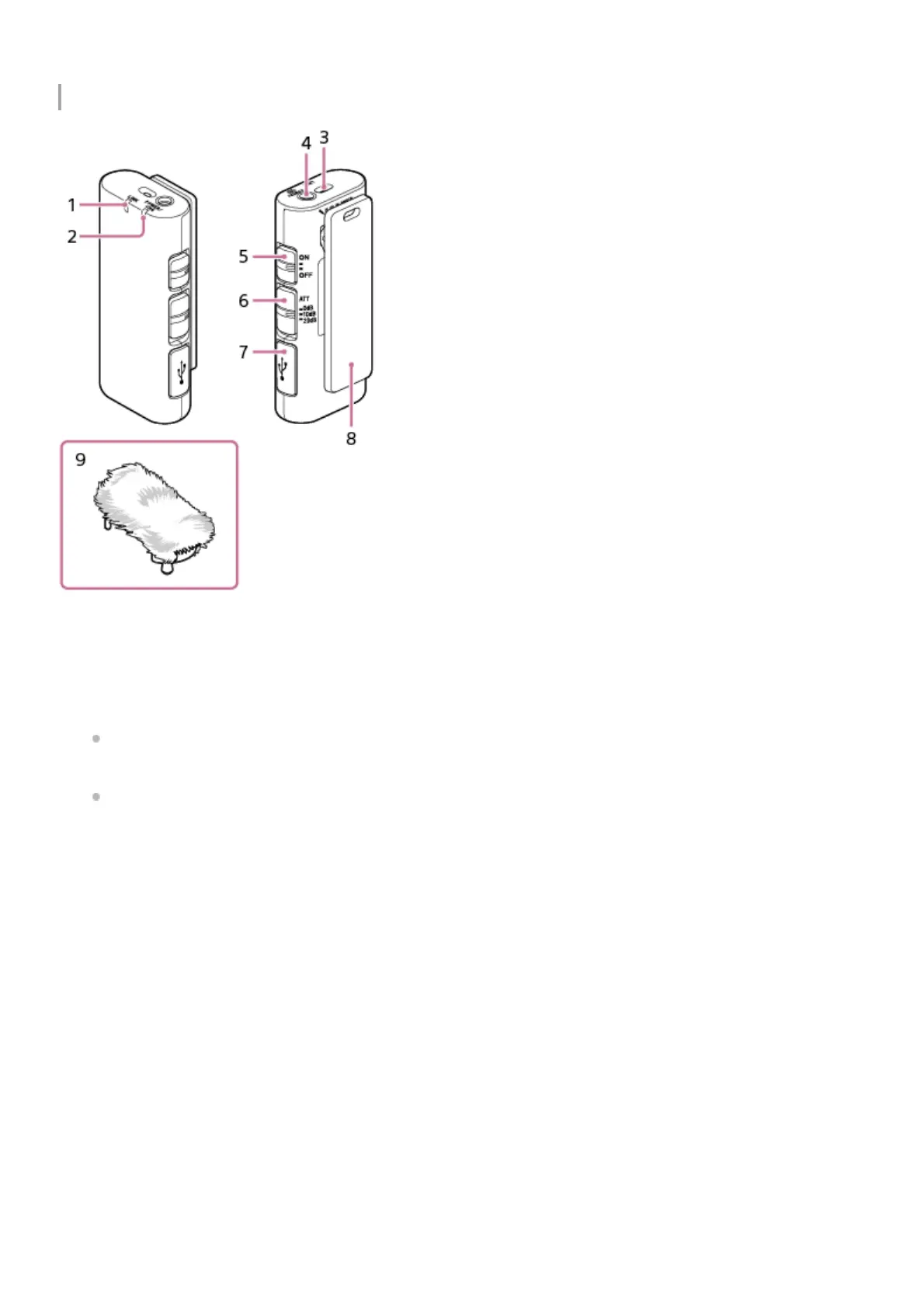Microphone
Connector protect holder9.
LINK lamp
Indicates the connection state between the receiver and the microphone.
1.
Power lamp (Green: Powered, Orange: Charging the battery)
Indicates the power state of the microphone or the battery charge state.
While the microphone is turned off, connecting the microphone to a computer with the supplied micro USB cable
starts charging the microphone's built-in battery and turns on the power lamp in orange.
The orange blinking power lamp indicates that battery charging is needed.
2.
Internal microphone3.
External microphone input jack
Connecting an external microphone (not supplied) to this jack automatically switches the audio input source to the
connected external microphone.
4.
Power switch
When you do not intend to use the microphone, select “OFF” with this switch to conserve the battery power.
5.
ATT switch
Select the option suitable for the audio recording volume. To record loud sounds while minimizing distortion, select
“20dB.” To record quiet sounds while amplifying the sounds, select “0dB.” “10dB” is the recommended volume level
for recording human voices. It is advised that you determine and specify the level while monitoring the volume level
meter on the camera.
6.
Micro USB terminal
Connect the supplied micro USB cable to supply power to the microphone or charge the battery.
7.
Clip
Use this clip for attaching the microphone to your clothing.
8.
Wind screen9.