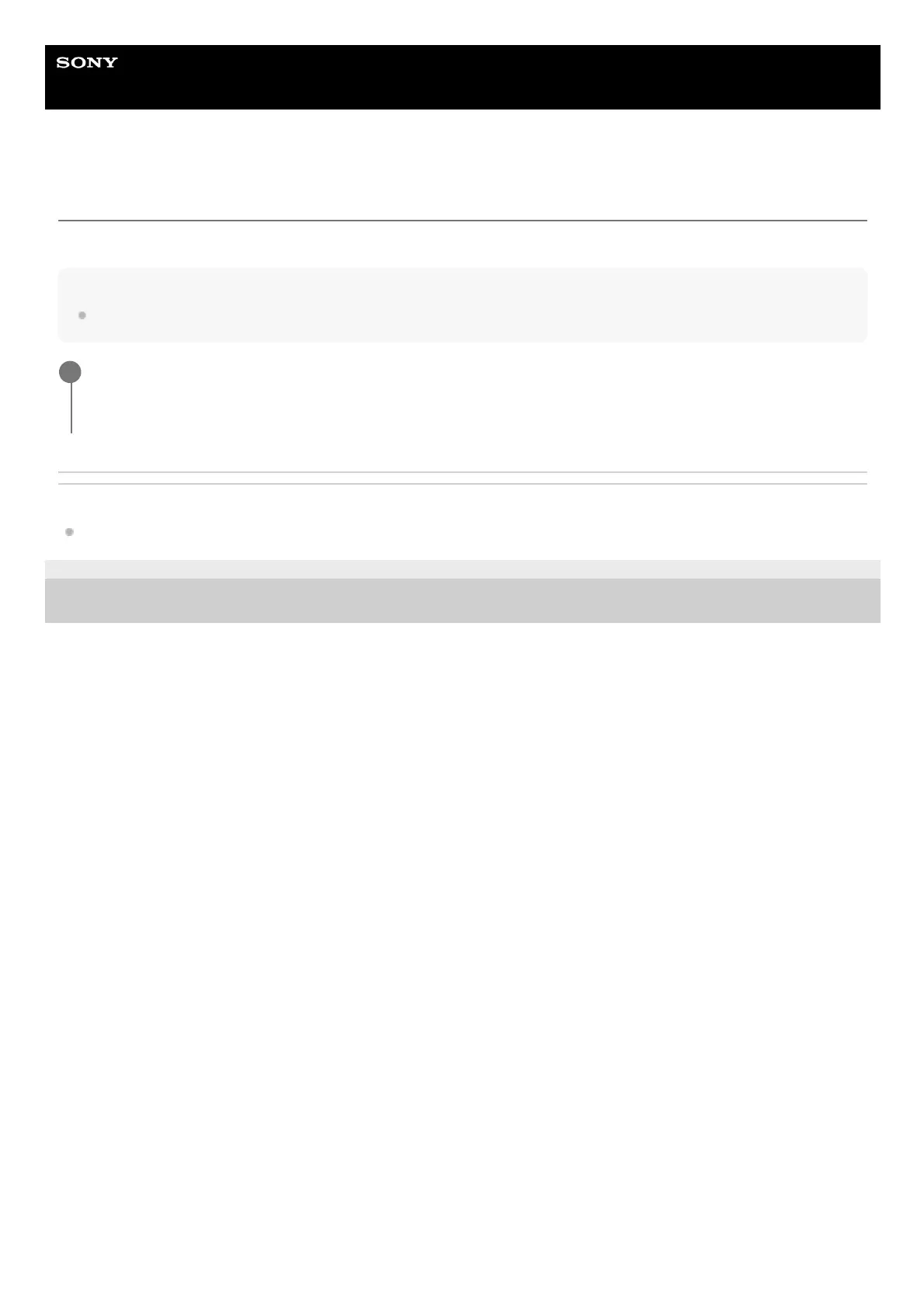Help Guide
Wireless Microphone
ECM-W3 / ECM-W3S
Attaching the microphone to clothing
Attach the microphone to your clothing.
Note
Before attaching the microphone to your clothing, charge the built-in battery of the microphone sufficiently enough.
Related Topic
Charging the built-in batteries
5-055-395-11(1) Copyright 2023 Sony Corporation
Attach the microphone to your desired location on the clothing, such as a breast pocket, with the clip.
Be sure to attach it to the location best-suited for the recording or sound conditions.
1
