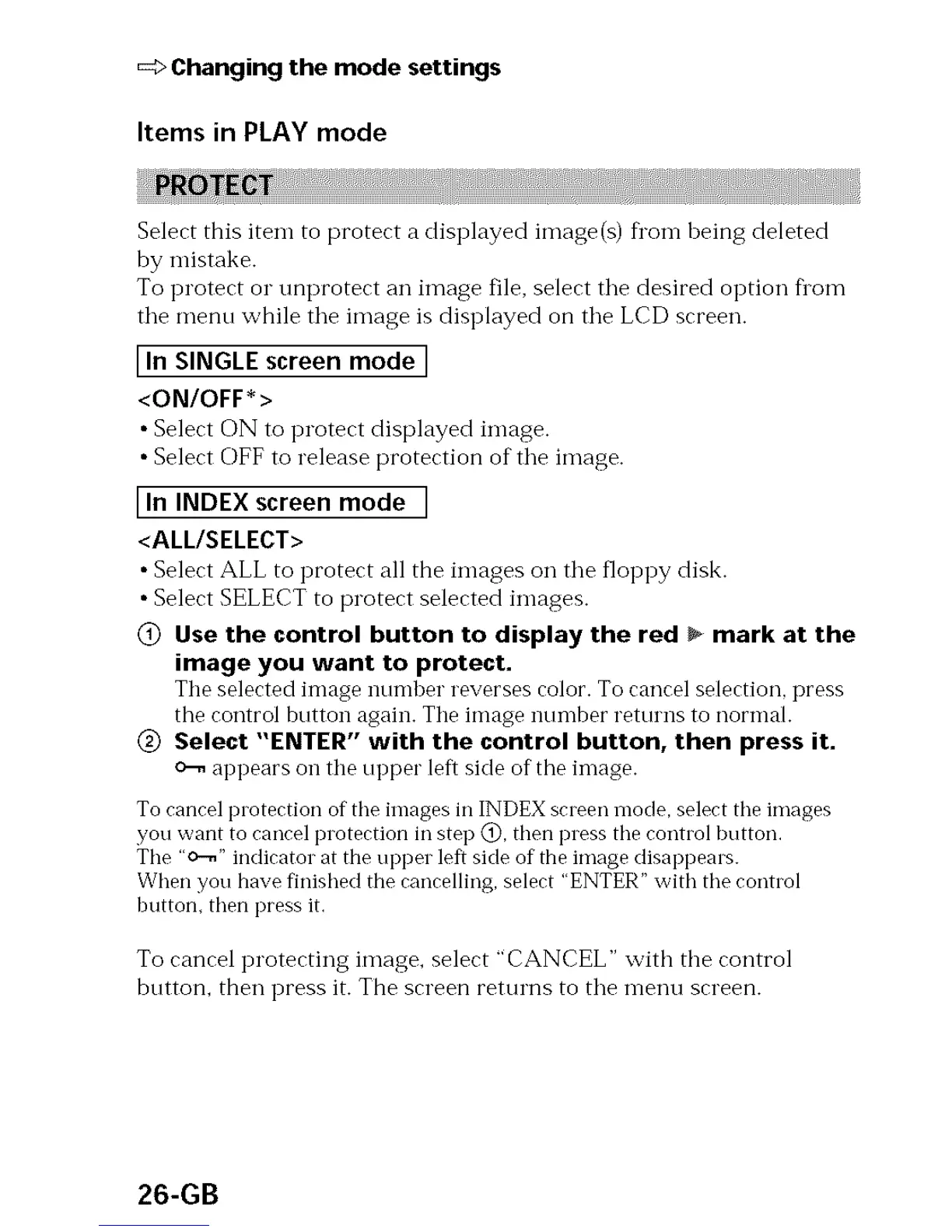_:>Changing the mode settings
Items in PLAY mode
Select this item to protect a displayed image(s) fi'om heing deleted
by mistake.
To protect o1"unprotect an image file, select the desired option from
the menu while the image is displayed on the LCD screen.
LInSINGLE screen mode I
<ON/OFF*>
•Select ON to protect displayed image.
• Select OFF to release protection of the image.
LInINDEX screen mode I
<ALL/SELECT>
• Select ALL to protect all the images on the floppy disk.
• Select SELECT to protect selected images.
Q Use the control button to display the red > mark at the
image you want to protect.
The selerted image nunlber reverses rolor. To rancel selection, press
the control button again. The image number returns to normal.
@ Select "ENTER" with the control button, then press it.
appears on the upper left side of the image.
To cancel protection of the images in INDEX screen mode, select the images
you want to cancel protection in step @, then press the control button.
The "o-_" indicator at the upper lef_ side of the image disappears.
When you have finished the cancelling, select "ENTER" with the control
button, then press it.
To cancel protecting image, select "CANCEL" with the control
button, then press it. The screen returns to the menu screen.
26-GB
