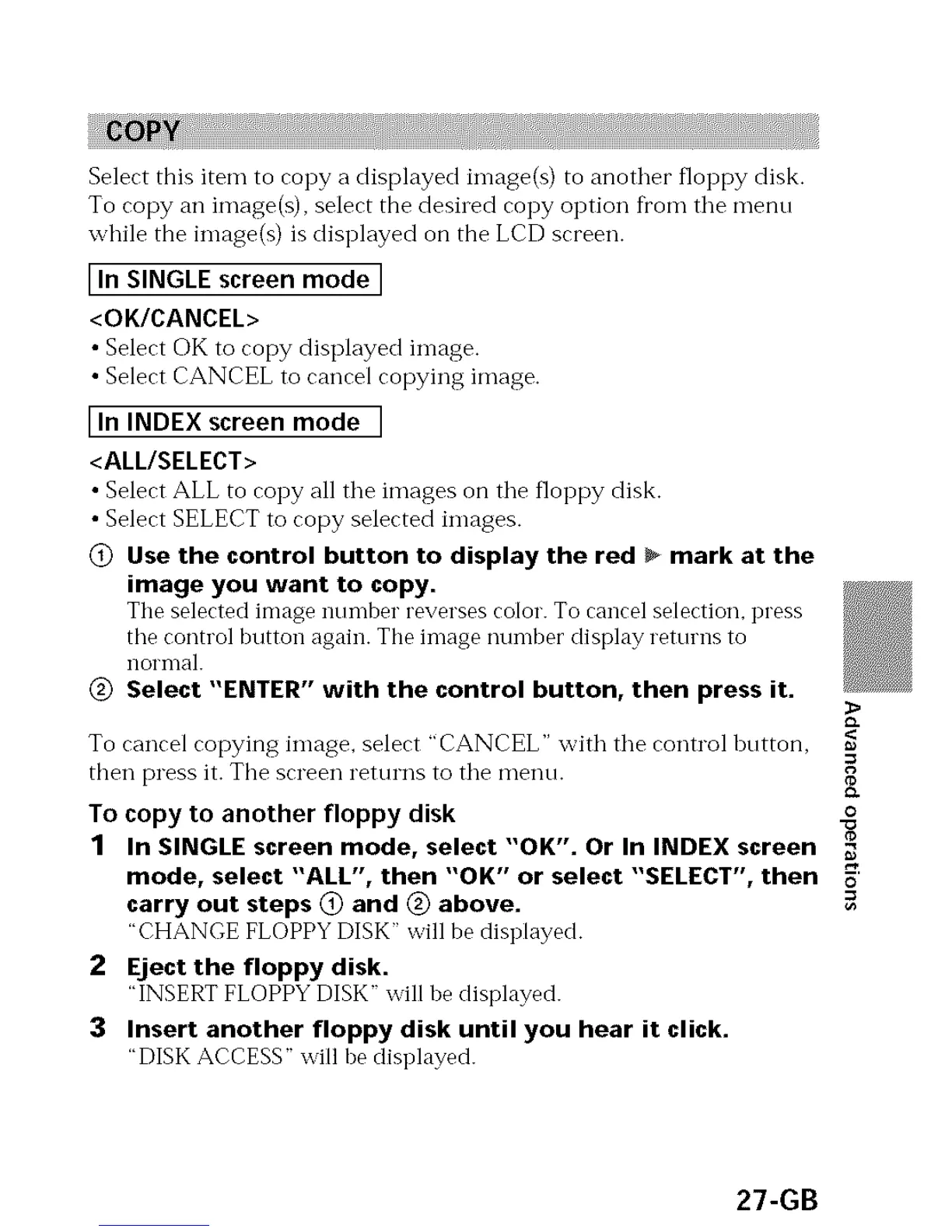Select this item to copy a displayed image(s) to another floppy disk.
To copy an image(s), select the desiled copy option fi'om tile menn
while the image(s) is displayed on the LCD screen.
LInSINGLE screen mode ]
<OK/CANCEL>
• Select OK to copy displayed image.
• Select CANCEL to cancel copying image.
LIn INDEX screen mode ]
<ALL/SELECT>
• Select ALL to copy all tile images on tile floppy disk.
• Select SELECT to copy selected images.
@ Use the control button to display the red _ mark at the
image you want to copy.
The selected image nnmber reverses color. To can(el selection, press
the control button again. The image number display returns to
normal.
@ Select "ENTER" with the control button, then press it.
To cancel copying image, select "CANCEL" with tile control button,
then press it. Tile screen returns to tile menu.
To copy to another floppy disk o
"o
tD
1 In SINGLE screen mode, select "OK". Or In INDEX screen
mode, select "ALL", then "OK" or select "SELECT", then _
carry out steps Q and (_ above. _=
"CHANGE FLOPPY DISK" will be displayed.
2 Eject the floppy disk.
"INSERT FLOPPY DISK" _ill be displayed.
3 Insert another floppy disk until you hear it click.
"DISK ACCESS" _ill be displayed.
27-GB
