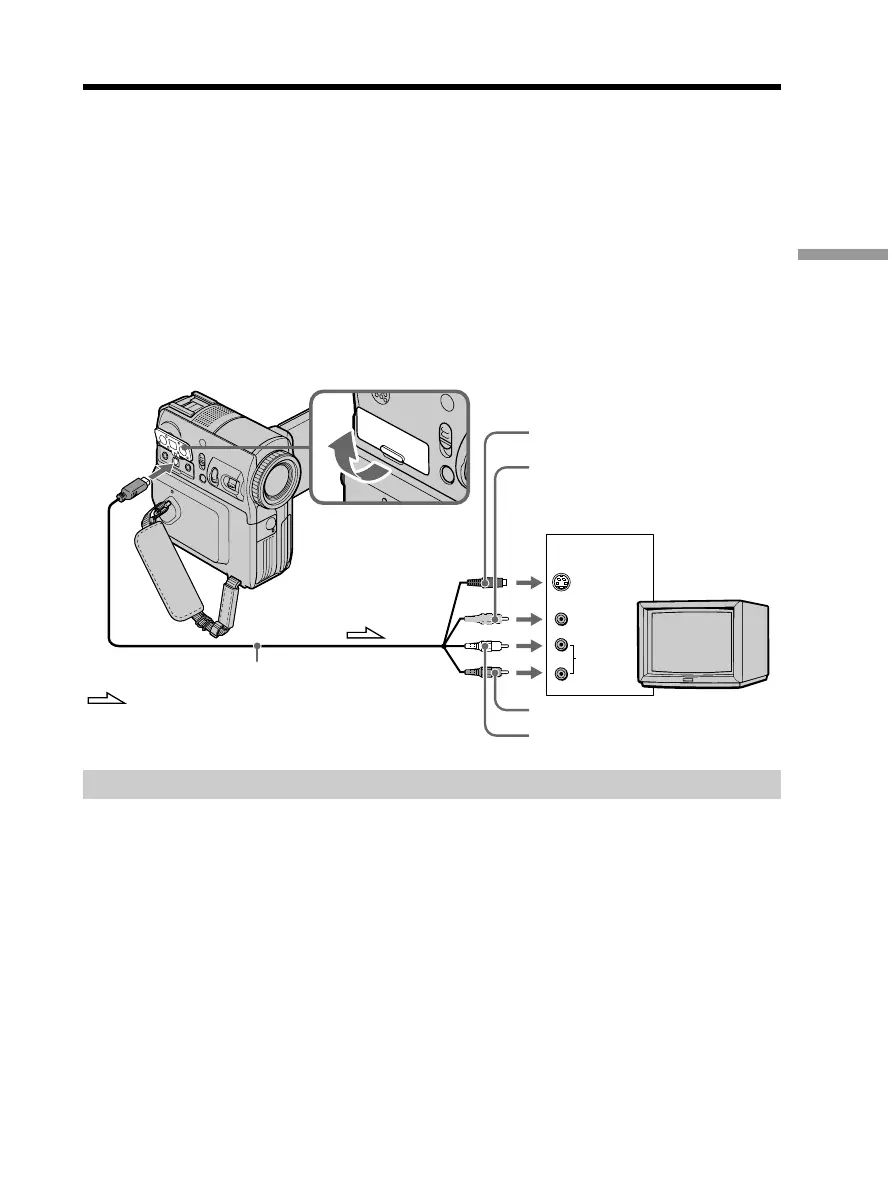47
Playback
– Basics
Connect your camcorder to a TV with the A/V connecting cable supplied with your
camcorder to watch the playback pictures on the TV screen. You can operate the
playback control buttons in the same way as when you view playback pictures on the
LCD screen.
When viewing the playback picture on the TV screen, we recommend that you power
your camcorder from a wall outlet using the AC Adaptor. Refer to the operating
instructions of your TV.
Open the jack cover. Connect your camcorder to the TV with the A/V connecting cable.
Then, set the TV/VCR selector on the TV to VCR to be able to view images from your
camcorder.
The supplied A/V connecting cable is equipped with an S video plug and a video plug.
Use either the S video plug or the video plug depending on the TV.
If your TV is already connected to the VCR
Connect your camcorder to the LINE IN input on the VCR with the A/V connecting
cable supplied with your camcorder. Set the input selector on the VCR to LINE.
Viewing a recording on TV
S VIDEO
VIDEO
AUDIO
IN
AUDIO/
VIDEO
Yellow
Red
White
: Signal flow
A/V connecting cable (supplied)
TV
Black
