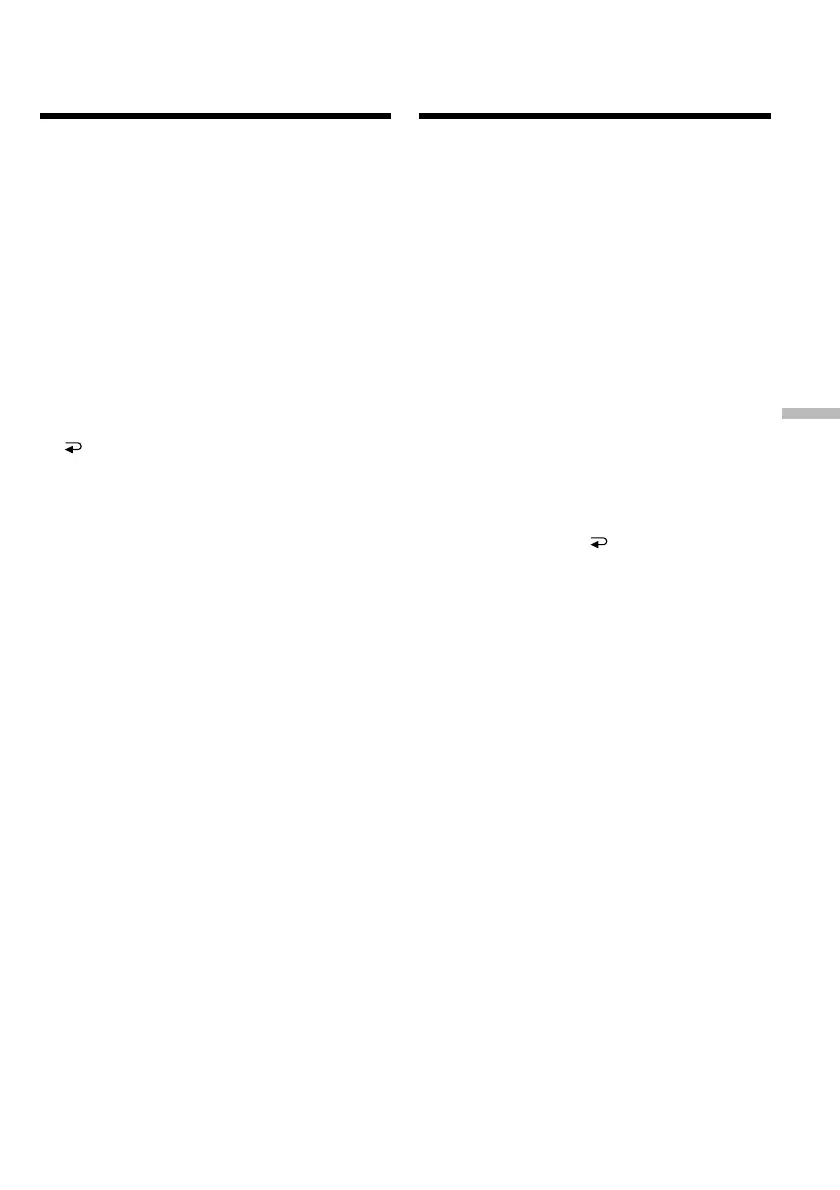127
Customizing Your Camcorder Выполнение индивидуальных установок на Вашей видеокамере
— Customizing Your Camcorder —
Changing the menu
settings
To change the mode settings in the menu
settings, select the menu items with the SEL/
PUSH EXEC dial. The default settings can be
partially changed. First, select the icon, then the
menu item and then the mode.
(1)In CAMERA, PLAYER or MEMORY (DCR-
TRV340E only) mode, press MENU to display
the menu settings.
(2)Turn the SEL/PUSH EXEC dial to select the
desired icon, then press the dial to set.
(3)Turn the SEL/PUSH EXEC dial to select the
desired item, then press the dial to set.
(4)Turn the SEL/PUSH EXEC dial to select the
desired mode, and press the dial to set.
(5)If you want to change other items, select
RETURN and press the dial, then repeat
steps from 2 to 4.
For details, see “Selecting the mode setting of
each item” (p. 129).
— Выполнение индивидуальных
установок на Вашей видеокамере —
Изменение установок меню
Для изменения установок режима в
установках меню выберите опции меню с
помощью диска SEL/PUSH EXEC. Установки
по умолчанию можно частично изменить.
Сначала выберите пиктограмму, затем опцию
меню, а затем режим.
(1)В режиме CAMERA, PLAYER или MEMORY
(только модель DCR-TRV340E) нажмите
кнопку MENU для отображения установок
меню.
(2)Поверните диск SEL/PUSH EXEC для
выбора нужной пиктограммы, а затем
нажмите диск для выполнения установки.
(3)Поверните диск SEL/PUSH EXEC для
выбора нужной опции, а затем нажмите
диск для выполнения установки.
(4)Поверните диск SEL/PUSH EXEC для
выбора нужного режима, а затем нажмите
диск для выполнения установки.
(5)Если Вы хотите изменить другие опции,
выберите команду RETURN, а затем
нажмите диск, после чего повторите
действия пунктов 2-4.
Подробные сведения приведены в разделе
“Выбор установки режима по каждой опции”
(стр. 139).
