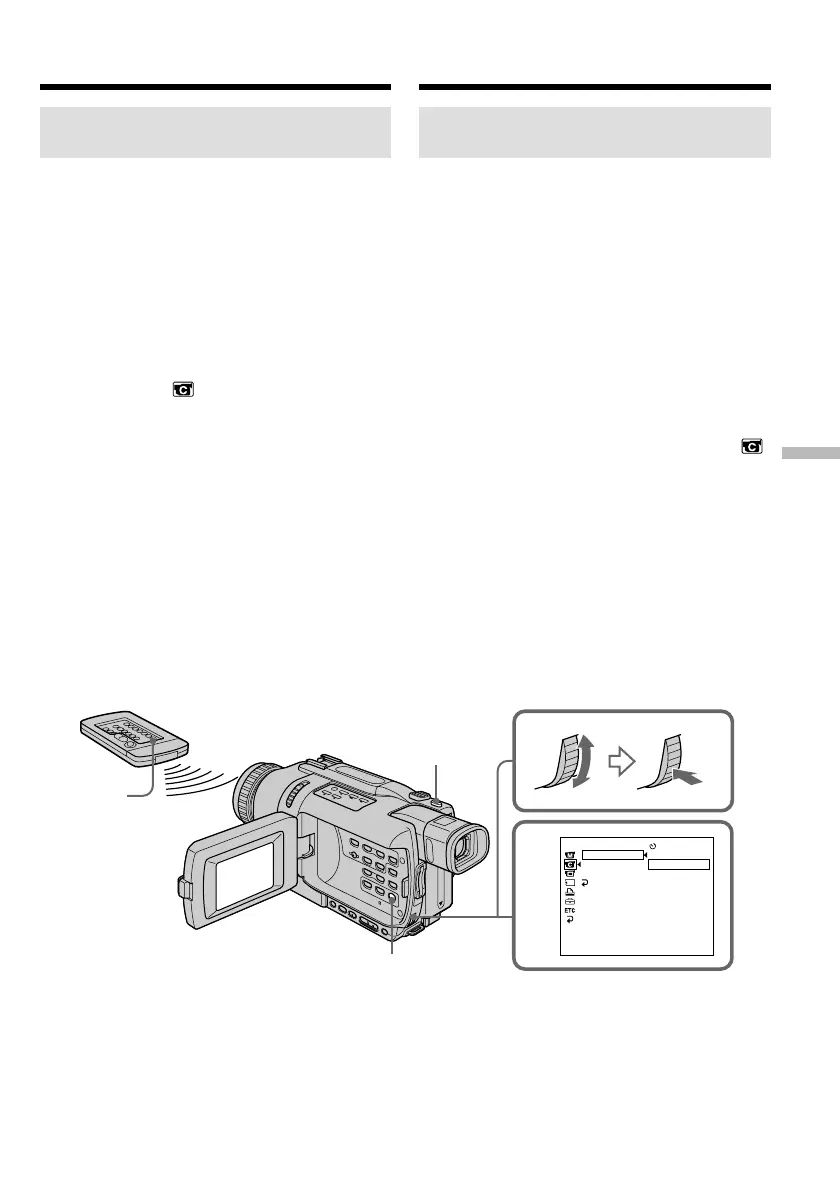163
“Memory Stick
” operations
Операции с “Memory Stick”
Self-timer memory photo
recording
You can record images on “Memory Stick”s with
the self-timer.
You can use the Remote Commander for this
operation.
(1)Set the POWER switch to MEMORY. Make
sure that the LOCK switch is set to the left
(unlock) position.
(2)In the standby mode, press MENU to display
the menu settings.
(3)Turn the SEL/PUSH EXEC dial to select
SELFTIMER in , then press the dial.
(4)Turn the SEL/PUSH EXEC dial to select ON,
then press the dial.
(5)Press MENU to make the menu settings
disappear.
(6)Press PHOTO deeper.
Self-timer starts counting down from 10 with
a beep. In the last two seconds of the
countdown, the beep gets faster, then
recording starts automatically.
Recording still images on
“Memory Stick”s
– Memory Photo recording
4
CAMERA SET
SELFTIMER
D ZOOM
STEADYSHOT
RETURN
OFF
ON
[
MENU
]
:
END
PHOTO
MENU
PHOTO
Запись неподвижных изображений
на “Memory Stick” – Фотосъемка с
сохранением в памяти
Фотосъемка с сохранением в
памяти по таймеру самозапуска
Вы можете записывать изображения на
“Memory Stick” с помощью таймера
самозапуска.
Для этой операции Вы можете также
использовать пульт дистанционного
управления.
(1)Установите переключатель POWER в
положение MEMORY. Убедитесь, что
фиксатор LOCK установлен в левом
(незафиксированном) положении.
(2)В режиме ожидания нажмите кнопку
MENU для отображения установок меню.
(3)Поверните диск SEL/PUSH EXEC для
выбора установки SELFTIMER в опции ,
а затем нажмите диск.
(4)Поверните диск SEL/PUSH EXEC для
выбора установки ON, а затем нажмите
диск.
(5)Нажмите кнопку MENU для стирания
отображения меню.
(6)Нажмите кнопку PHOTO сильнее.
Таймер самозапуска начнет обратный
отсчет от 10 с зуммерным сигналом. В
последние 2 секунды обратного отсчета
зуммерный сигнал будет звучать чаще, а
затем автоматически начнется запись.
