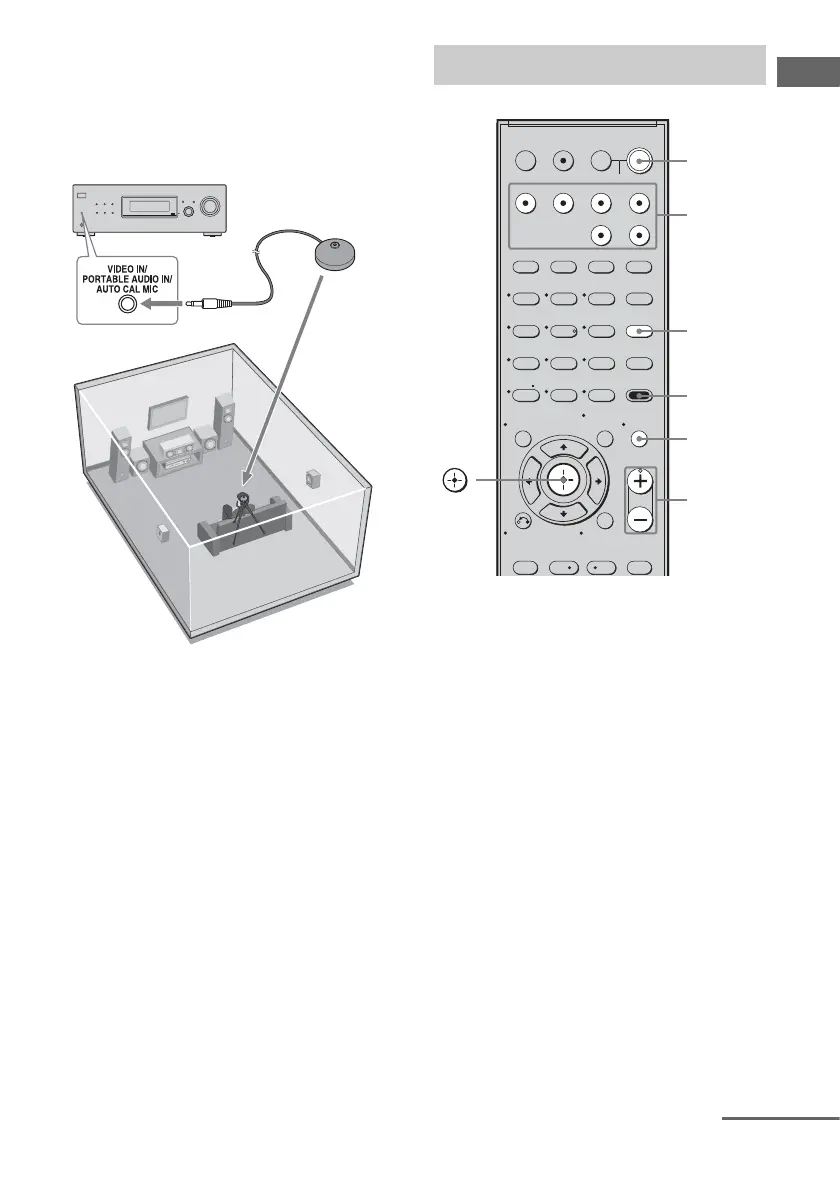23
GB
Getting Started
Notes
• The Auto Calibration function does not work when
headphones are connected.
• If the muting function is on when we perform Auto
Calibration, the muting function will turn off
automatically.
1 Connect the supplied optimizer
microphone to the VIDEO IN/
PORTABLE AUDIO IN/AUTO
CAL MIC jack.
2 Set up the optimizer
microphone.
Place the optimizer microphone at your
listening position.You can also use a stool
or tripod (not supplied) so that the
optimizer microphone remains at the
same height as your ears.
1 Press AMP MENU.
2 Press AUTO CAL.
Measurement starts in 5 seconds and the
display changes as follows:
A.CAL [5] t A.CAL [4] t A.CAL [3]
t A.CAL [2] t A.CAL [1]
While the time is counting down, stand
away from the measurement area to avoid
measurement error.
VIDEO IN/
PORTABLE AUDIO IN/
AUTO CAL MIC
PHONES
INPUT SELECTOR
A.F.D. MOVIE MUSIC
?/1
DIMMER SLEEP 2CH
DISPLAY
MASTER VOLUME
INPUT MODE
Optimizer microphone
Performing Auto Calibration
123
46
78
0/10
ENTER
9
SYSTEM STANDBY
SLEEP
TV INPUT
VIDEO DVD/BD SAT TV
2CH A.F.D.
RETURN/EXIT
TV CH –
PRESET –
TV CH +
PRESET +
REPLAY ADVANCE
MOVIE MUSIC
AMP MENU
CLEAR
DISPLAY
MUTING
TV VOL
MASTER VOL
DVD/BD
MENU
D.TUNING
AUTO CAL
D.SKIP
SA-CD/CD TUNER
?/1
.
<
<
>
5
TOOLS/
OPTIONS
TV
?/1
AV
?/1
MEMORY
MENU/HOME
-/--
>10/
Input
buttons
?/1
switch
MUTING
MASTER
VOL +/–
1
2
continued
