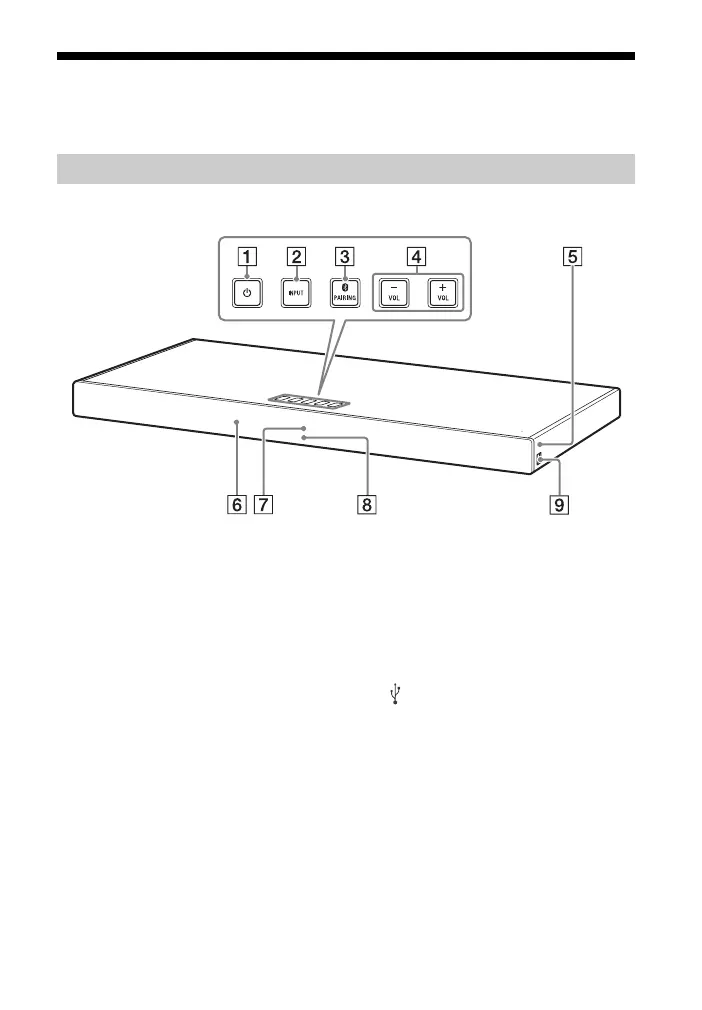7
GB
Guide to Parts and Controls
Details are omitted from the illustrations.
Front
(power) button*
Turns on the system or sets it to
standby mode.
INPUT button* (page 11, 17)
PAIRING button* (page 23)
VOL +/– buttons*
N-Mark (page 24)
When using the NFC function, touch
your NFC-compatible device to the
mark.
Remote control sensor
Front panel display
BLUETOOTH indicator (blue)
– Flashes quickly in blue: During
pairing standby status
– Flashes in blue: BLUETOOTH
connection is being attempted
– Lights in blue: BLUETOOTH
connection has been established
(USB) port
* Placing objects on the button may cause
a malfunction with button operation.
Unit
