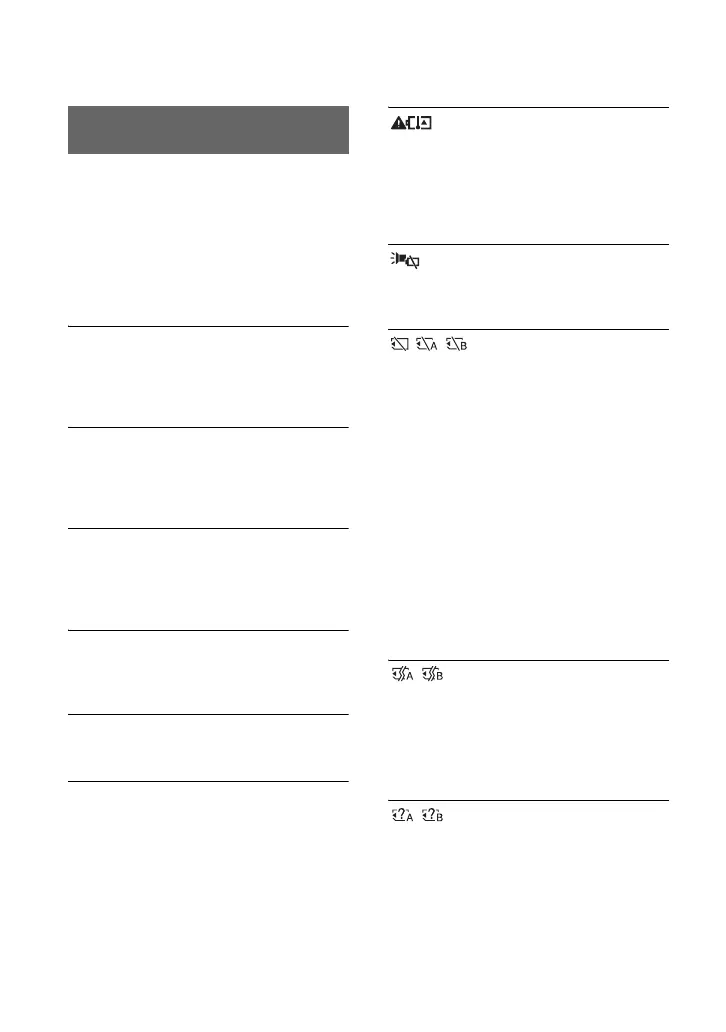102
Warning indicators and messages
When an error occurs, a warning indicator
appears on the LCD screen or in the
viewfinder.
You can fix some problems associated with
the symptoms yourself. If the problem
persists even after you have tried a couple
of times, contact your Sony dealer or local
authorized Sony service facility.
C:04:ss
• The battery pack is not an
“InfoLITHIUM” battery pack. Use an
“InfoLITHIUM” battery pack (p. 110).
C:06:ss
• The battery pack is too hot. Replace the
battery pack, or remove the battery
pack and put it in a cool place.
C:13:ss
• Remove the recording media. After
installing them again, operate your
camcorder.
C:32:ss
• Remove the power source. Reconnect it
and operate your camcorder again.
E:ssss
• Try steps 2 to 4 on page 93.
E (Battery level warning)
• The battery pack is nearly used up.
• Depending on the operation,
environment, or battery conditions, the
indicator may flash, even if around
10% is displayed as the battery
remaining figure.
(Warning indicators
pertaining to battery pack
temperature)
• The battery pack is too hot. Replace the
battery pack, or remove the battery
pack and put it in a cool place.
(Warning indicator pertaining to
the video light)
• The battery level is too low.
(Warning indicators
pertaining to memory cards)
Slow flashing
• Free space for recording images are
running out. For the type of memory
cards you can use with your camcorder,
see page 26.
• No memory card is inserted (p. 26).
Fast flashing
• There is not enough free space for
recording images. Delete unnecessary
images (p. 69), or format the memory
card (p. 70) after you save the images
to your computer or another device.
• The image database file may be
damaged (p. 71).
(Warning indicators
pertaining to memory card
formatting)*
• The memory card is damaged.
• The memory card is not formatted
correctly (p. 70).
(Warning indicators
pertaining to incompatible memory
cards)*
• Incompatible memory card is inserted
(p. 26).
Self-diagnosis display/Warning
indicators
