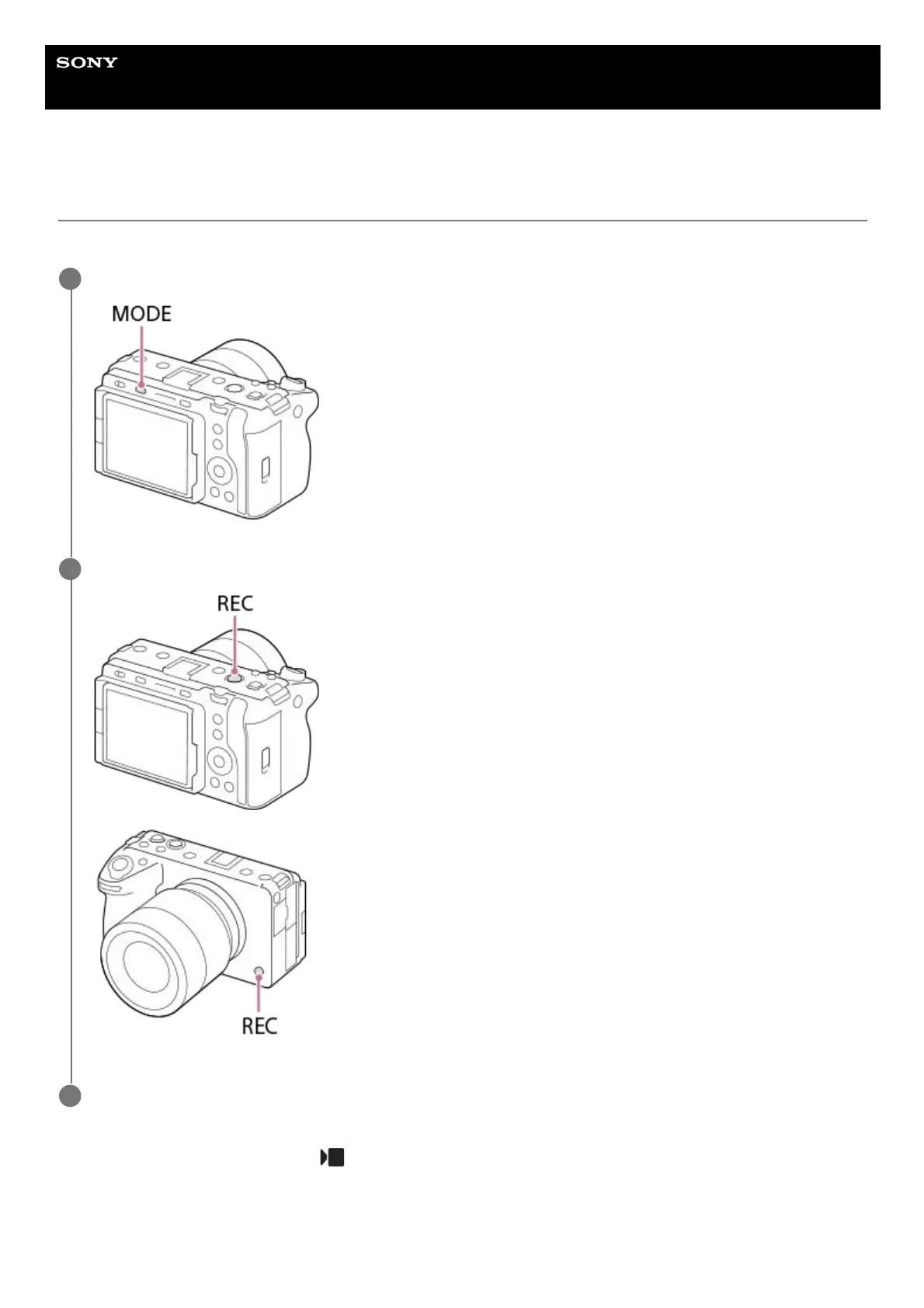Help Guide
Interchangeable Lens Digital Camera
ILME-FX3 Ver.2 or later
Shooting movies
You can set the recording format and exposure and record movies by using the dedicated menu items for movies.
To select the recording format (
File Format)
The resolution and degree of compatibility vary depending on the recording format (XAVC HS 4K/XAVC S 4K/XAVC S
HD/XAVC S-I 4K/XAVC S-I HD/XAVC S-I DCI 4K
*
). Select the format in accordance with the purpose of the movie to be
shot.
Press the MODE (Mode) button, use the control wheel to select [Movie], and then press the center.
1
Press the REC (Recording) button to start recording.
2
Press the REC button again to stop recording.
3
When the camera’s system software (firmware) version is Ver.3.00 or later
*
