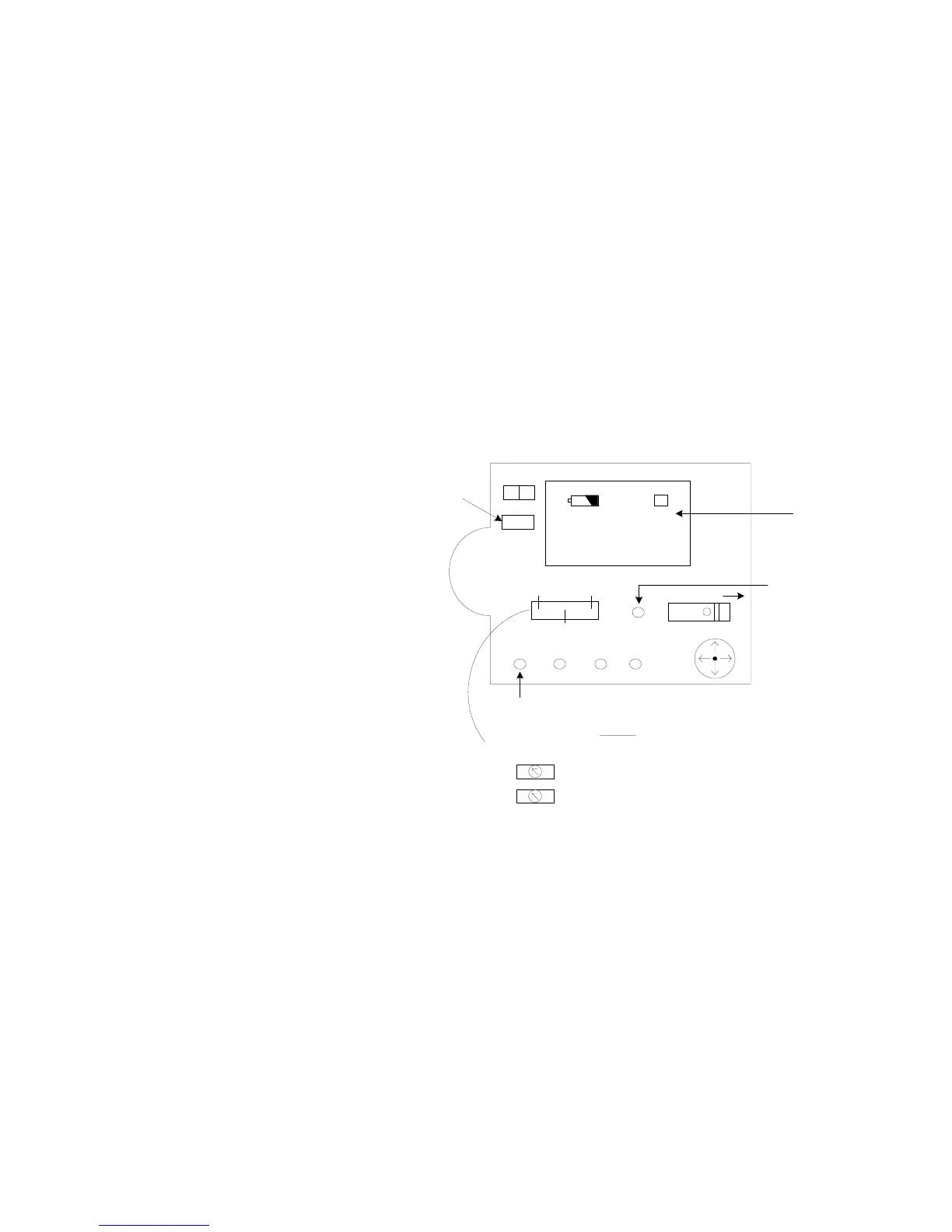6
Mavica Features
Flash Control
Flash Intensity
Steady Shot (MVC-FD95 only)
Digital Zoom
12 Bit A/D Converter for detail
Still Picture Quality - User Selection
Add Audio to Still Pictures
Instant Still Picture Check
Cropping / Trimming
ReSizing the Picture
Text Picture Mode
E Mail Picture Mode
Moving Pictures in the Movie Mode
Slide Show in the Play Mode
A/V Output in NTSC or PAL
PICTURE
RESOLUTION
640
LCD
PANEL
__MINS
ON
LCD
BACK
LIGHT
PLAY MOVIE
STILL
S
PWR
FLASH MENU
PWR = GRN
CHARGE = AMBER
MVC-FD85
BACK PANEL
MENUS
VOL
-
+
FOCUS
PROG
DISPLAY
PLAY:
STILL:
MOVI E:
INDEX
DELETE
EFFECT
EFFECT
FIL E
FIL E
FIL E
TOOL
CAMERA
CAMERA
SETUP
SETUP
SETUP
