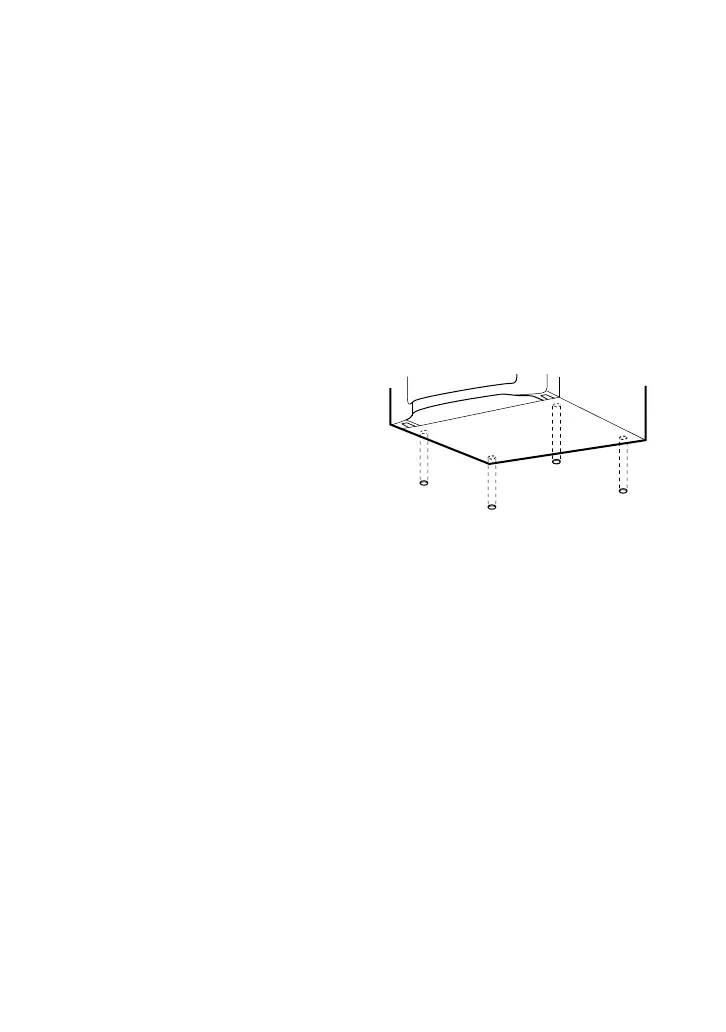MHC-EC68USB.GB.3-294-664-11(1)
10
GB
Antennas
Find a location and an orientation that
provide good reception, and then set up
the antennas.
Keep the antennas away from the speaker
cords, the power cord and the USB cable
to avoid picking up noise.
Speakers
Insert only the stripped portion of the
cords into the SPEAKER jacks.
Power
For models with a voltage selector, set
VOLTAGE SELECTOR to the local
power line voltage.
Connect the power cord to a wall socket.
If the plug does not t the wall socket,
detach the supplied plug adaptor (only
for models equipped with an adaptor).
When carrying this system
Use buttons on the unit.
1
Remove all discs to protect the CD
mechanism.
2
Hold down
on the unit,
and press /
on the unit until
“STANDBY” appears.
3
After “LOCK” appears, unplug the
power cord.
Speaker pads
Attach the supplied speaker pads to the
bottom of the front speakers to prevent
slipping.
