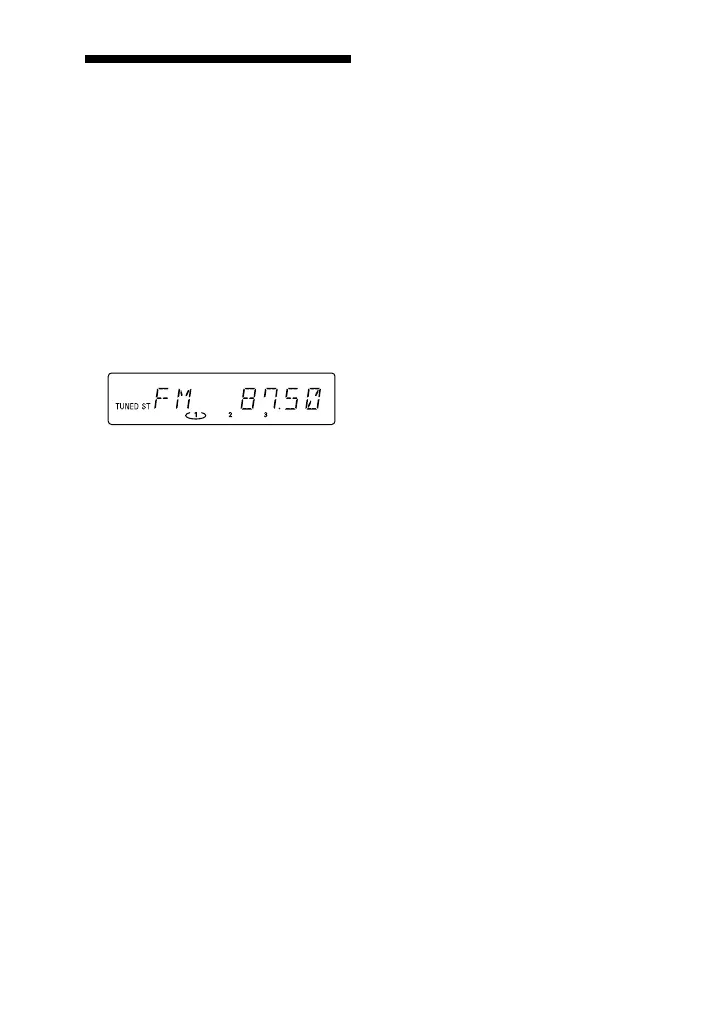MHC-EC68USB.GB.3-294-664-11(1)
14
GB
Listening to the radio
1
Select “FM” or “AM.”
Press TUNER/BAND
repeatedly.
2
Select the tuning mode.
Press TUNING MODE
repeatedly
until “AUTO” appears.
3
Tune in the desired station.
Press +/ (or TUNING +/
on the unit)
. Scanning stops
automatically when a station is tuned
in, and then “TUNED” and “ST” (for
stereo programs only) appear.
4
Adjust the volume.
Press VOLUME +/
.
To stop automatic scanning
Press
.
To tune in a station with a weak signal
If “TUNED” does not appear and the
scanning does not stop, press TUNING
MODE
repeatedly until “MANUAL”
appears, and press +/ (or TUNING
+/ on the unit)
repeatedly to tune in
the desired station.
To reduce static noise on a weak FM
stereo station
Press FM MODE
repeatedly until
“MONO” appears to turn o stereo
reception.
