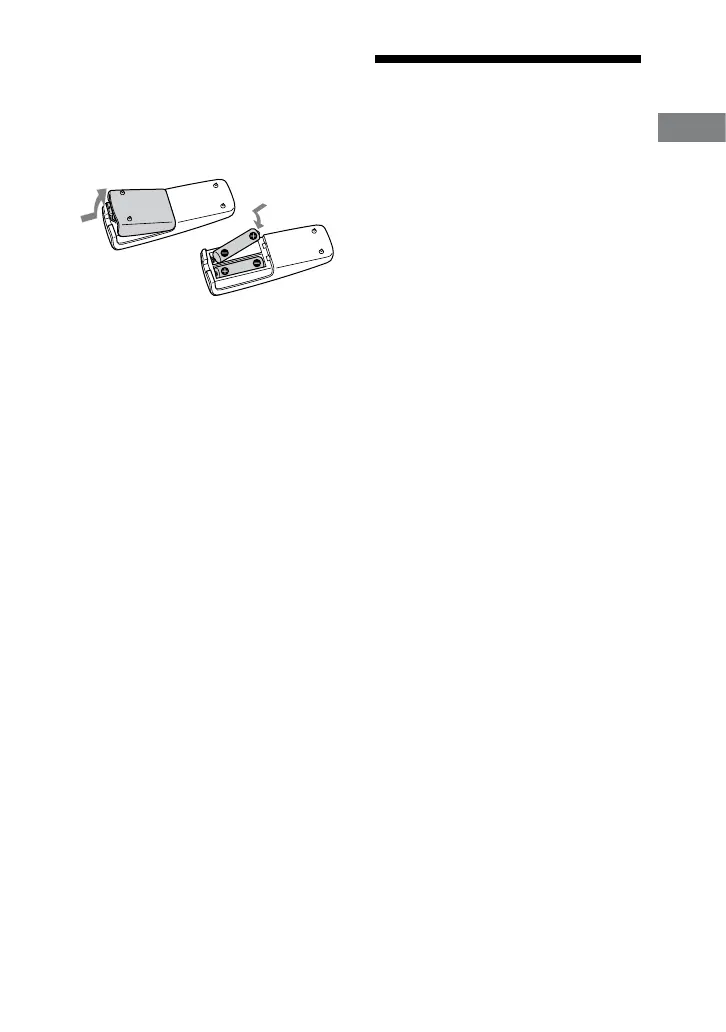MHC-EC68USB.GB.3-294-664-11(1)
11
GB
Getting Started
To use the remote
Slide and remove the battery
compartment lid
, and insert the two
supplied R6 (size AA) batteries, side
rst, matching the polarities shown
below.
Notes
With normal use, the batteries should last for
about six months.
Do not mix an old battery with a new one or
mix dierent types of batteries.
If you do not use the remote for a long period
of time, remove the batteries to avoid damage
from battery leakage and corrosion.
Batteries installed devices shall not be
exposed to excessive heat such as sunshine,
re or the like.
Setting the clock
Use buttons on the remote to set the
clock.
1
Press /
to turn on the
system.
2
Press CLOCK/TIMER SET
.
e hour indication ashes. If “PLAY
SET” ashes, press /
repeatedly to select “CLOCK,” and
then press ENTER
.
3
Set the time.
4
Press /
repeatedly
to set the hour, and then press
ENTER
.
5
Use the same procedure to set
the minutes.
Note
e clock settings are lost when you disconnect
the power cord or if a power failure occurs.
To display the clock when the system
is o
Press DISPLAY
repeatedly until the
clock is displayed. e clock is displayed
for about 8 seconds.
