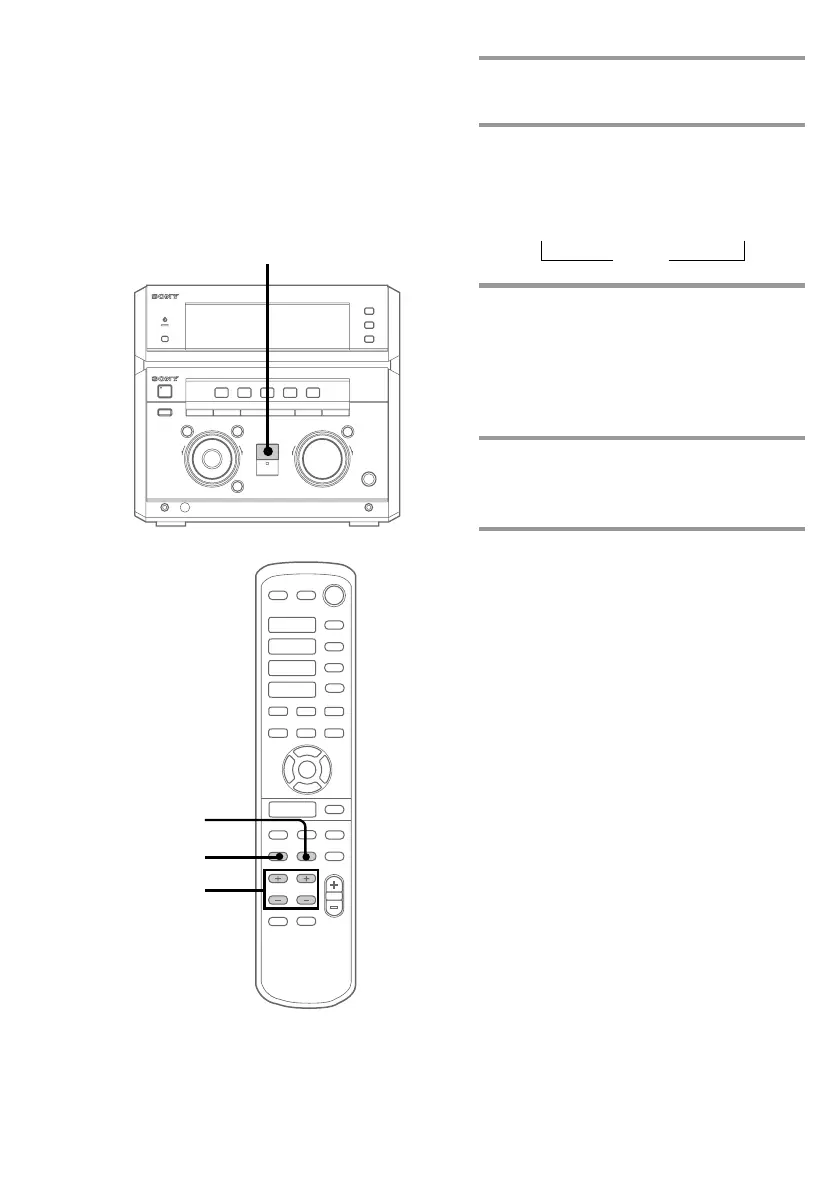8
n
+
–
0
g
)
≠ +
–
+
PRO LOGIC
1 Press PRO LOGIC.
“PRO LOGIC ON” appears.
2 Press T. TONE on the remote.
The test tone is heard from the speakers
in the following order. Adjust the
volume of the test tone.
LEFT (front) n CENTER n RIGHT (front)
REAR
3 From your listening position, press
CENTER LEVEL (+/–) and REAR
LEVEL (+/–) on the remote to
adjust the volume.
The volume levels from each speaker
must become the same.
4 Press T. TONE when you are done
adjusting.
The test tone turns off.
Tips
• If you turn VOLUME (or press VOLUME +/– on
the remote) all the speaker volumes change.
• If test tone turns-off automatically, press T. TONE
on the remote to continue.
Note
The test tone feature works only for Dolby Pro Logic
Surround sound.
Adjusting the speaker
volume
To enjoy Dolby Pro Logic Surround sound,
adjust the volume of each speaker.
1
2,4
3
)0P
+=p
·
·ª
·ª
·
p
V
v
bB
Step 2: Setting up your speakers
(contnued)
