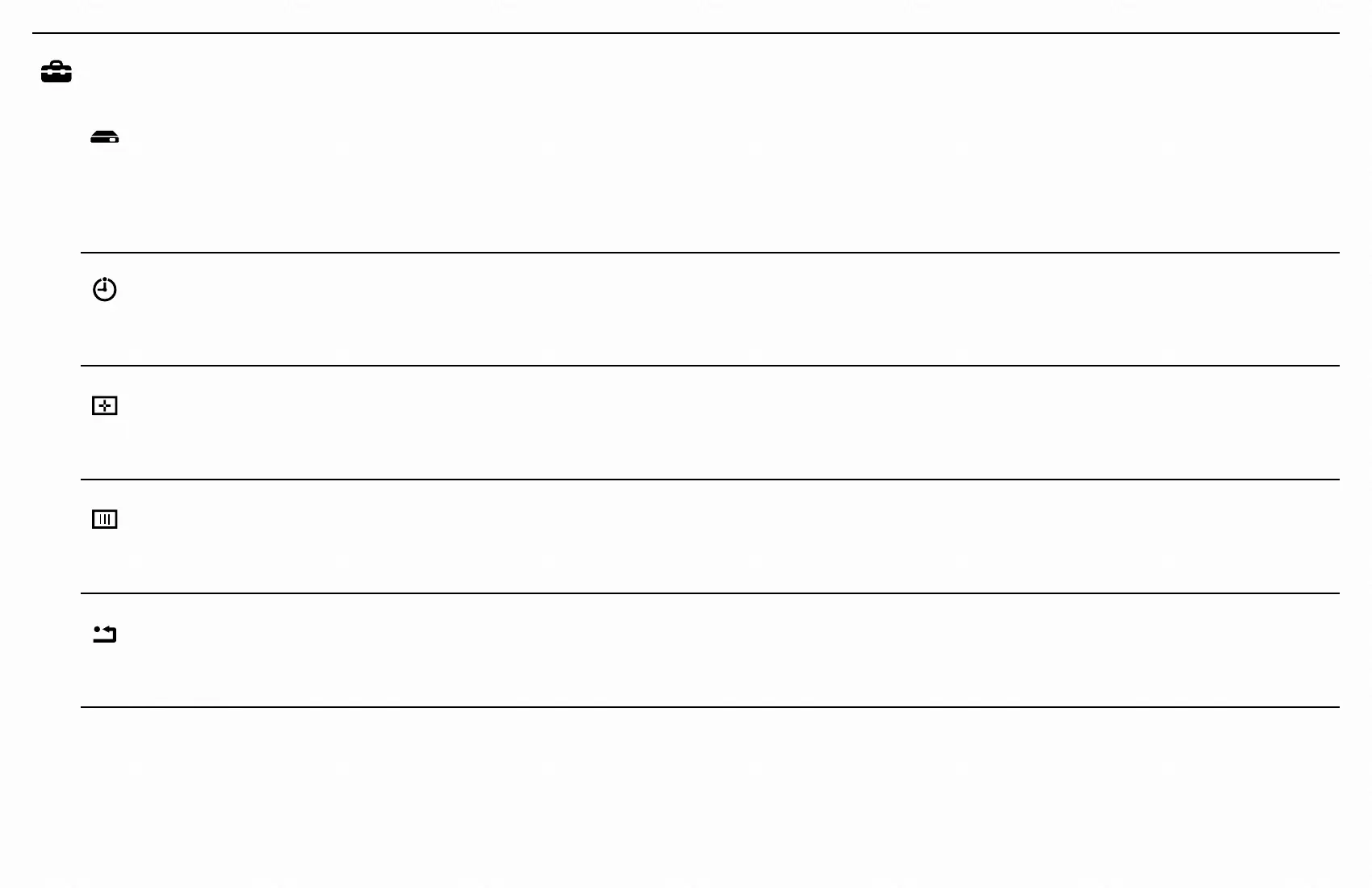MP-CL1 3-MP0-107-01
Setup
Device
name
Displays the device name of this product. You can change the
name (up to 15 characters) by selecting the name field and using
the on-screen keyboard. Select [Save] to save the new name.
Sleep timer Turns this product off automatically after a set length of time up
to 150 minutes in increments of 30 minutes.
Optical
alignment
Adjusts the horizontal/vertical alignment of the color items. Try
this if the projected image is unclear.
Biphase
alignment
Adjusts the synchronization timing of input signals. Try this if the
projected image is flickering or blurred.
Factory
reset
Resets all setting values (except for the Optical and Biphase
alignment settings) to the factory default.
