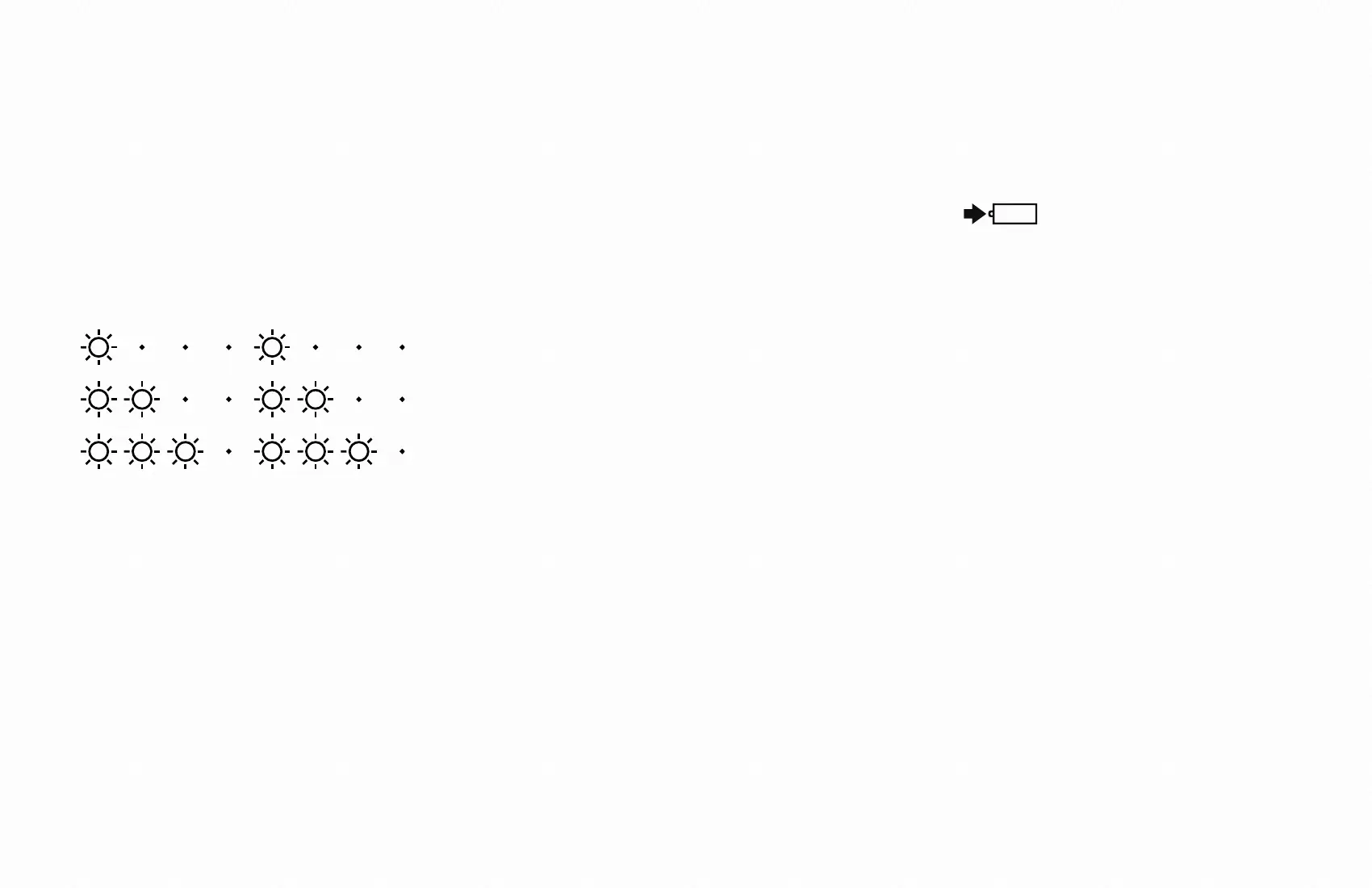MP-CL1 3-MP0-107-01
Adjusting the volume
Slide the Jog Lever to + or − while the menu is not displayed to adjust the volume.
Checking the remaining battery power
Press and quickly release the button (within 1 second). The lamp blinks in
orange, showing the battery status. The lamp blinks in one of the following patterns
according to the remaining battery power.
(Once): 0% to 30% remaining
(Twice): 30% to 70% remaining
(Three times): 70% to 100% remaining
