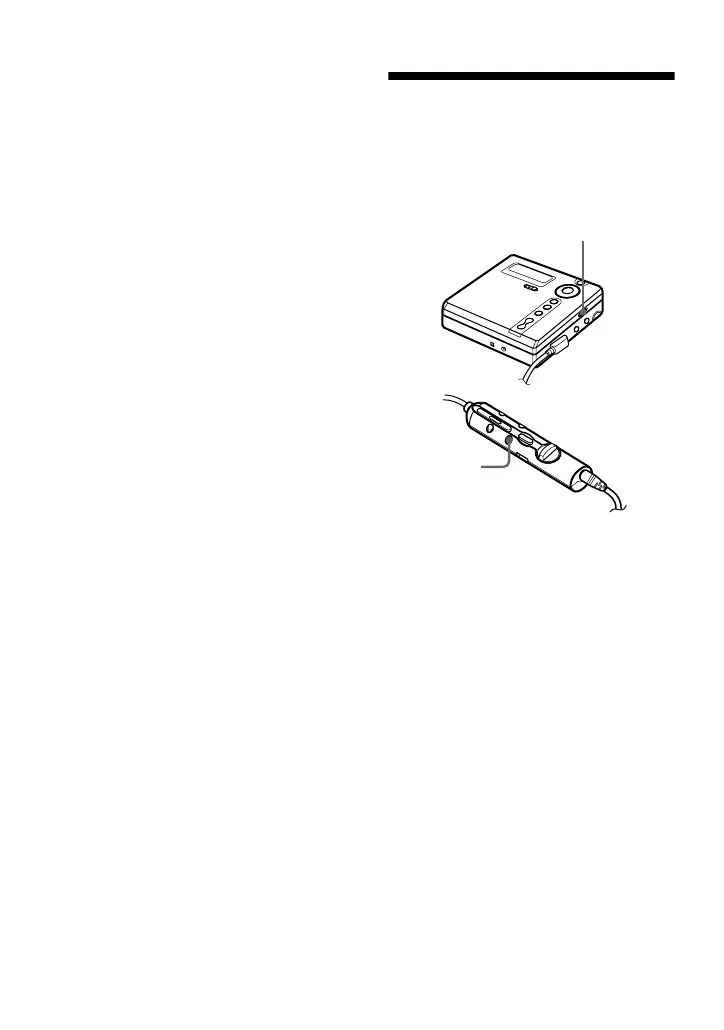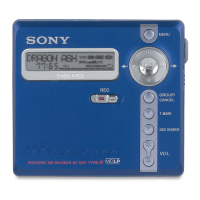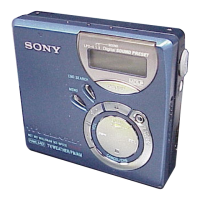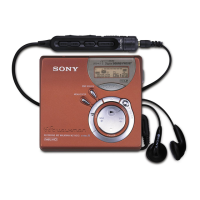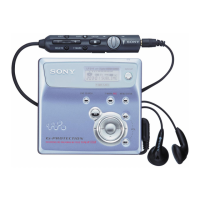58-GB
2 Press . or > (flip the lever
towards > or .) repeatedly
until “OPTION” flashes in the
display, and then press ENTER
(ENTER).
3 Press . or > (flip the lever
towards > or .) repeatedly
until “BEEP” flashes in the display
and the press ENTER (ENTER).
4 Press . or > repeatedly until
“MAIN UNIT” or “REMOTE”
flashes in the display, and then press
ENTER (ENTER).
MAIN UNIT: when turning off the
beep sound on the recorder.
REMOTE: when turning off the beep
sound on the remote control.
5 Press . or > (flip the lever
towards > or .) repeatedly
until “BEEP OFF” flashes in the
display, and then press ENTER
(ENTER).
To turn on the beep sound
Select “BEEP ON” in step 5 and then
press ENTER.
Locking the controls
(HOLD)
To prevent the buttons from being
accidentally operated when you carry the
recorder, use this function.
1 Move HOLD in the direction of the
..
To unlock the controls
Move HOLD in the opposite direction of
the arrow to unlock the controls.
HOLD
HOLD
