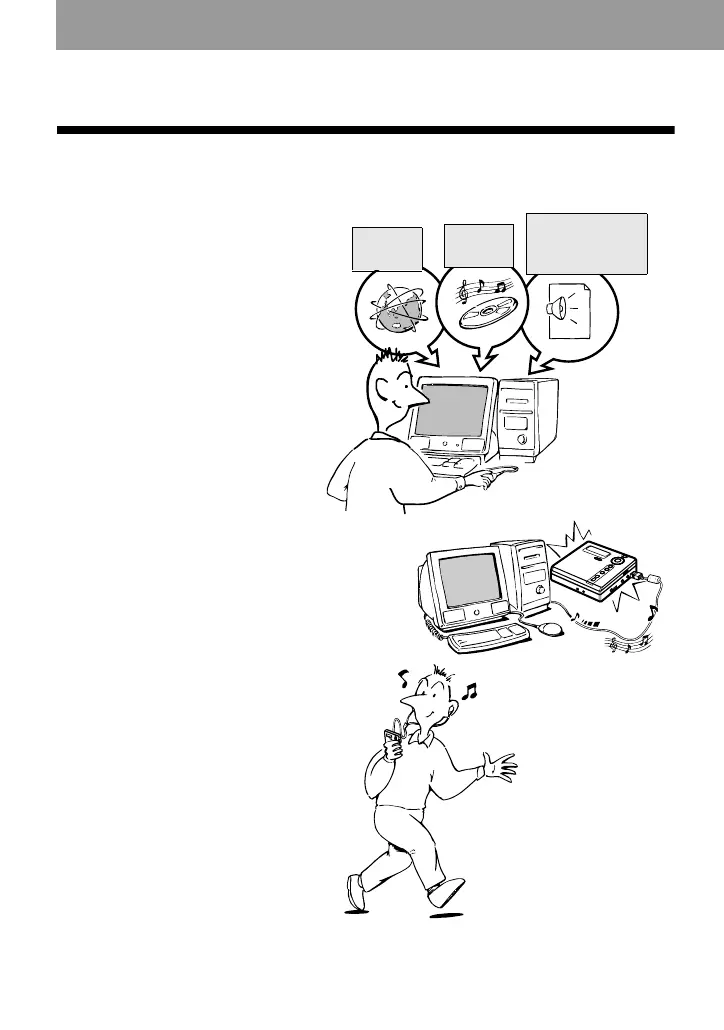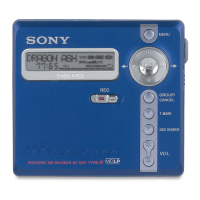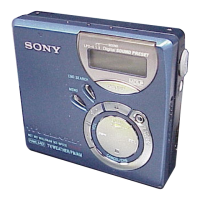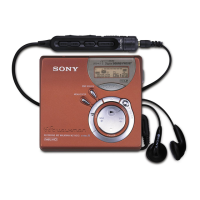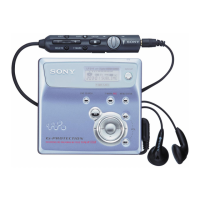10-GB
Overview
What you can do with your Net MD Walkman
You can easily transfer digital audio files from your computer to the MiniDisc using this
product, and carry it anywhere to enjoy.
1 Store digital
audio files on
your computer*.
2 Transfer the
files to the
MiniDisc
Walkman.
3 Listen to your
MiniDisc
Walkman.
Audio
CDs
MP3, WAV and
Windows Media
Format files
USB cable connection
* “OpenMG”, a copyright technology that conforms to the SDMI (Secure Digital Music Initiative)
specifications, allows you to record or play digital music while protecting the copyright
privileges of its holders.
** EMD is available onl
in certain areas of the world.
EMD**
Services
