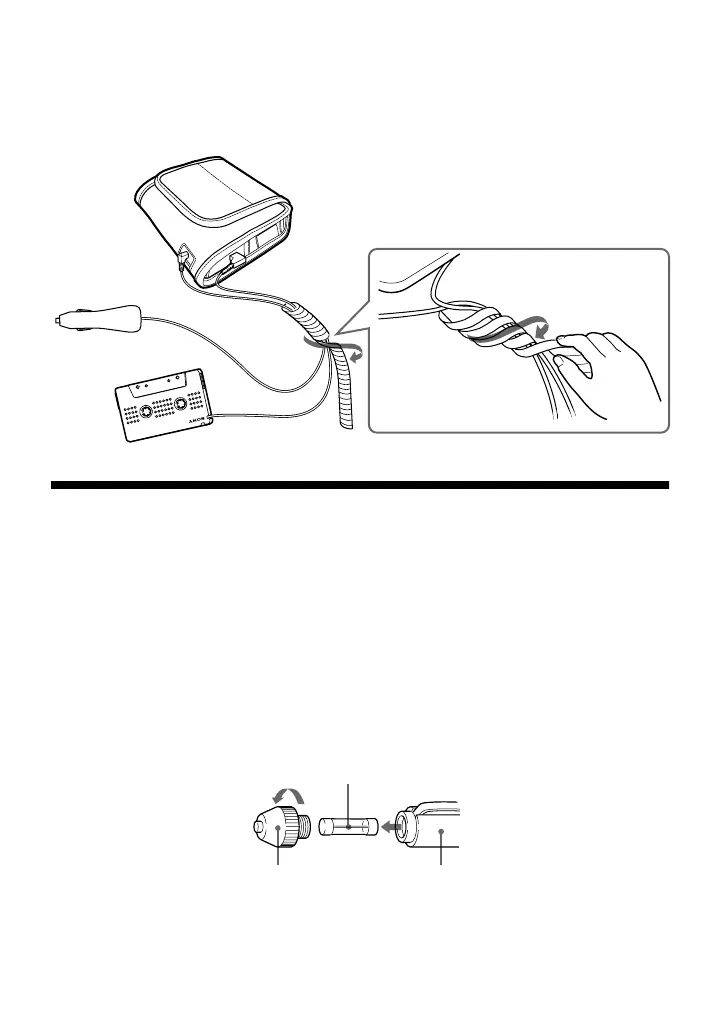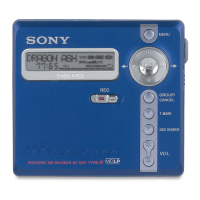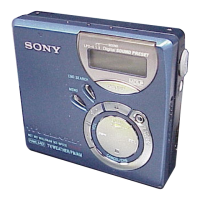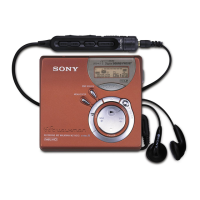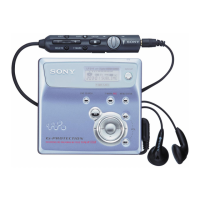45-GB
To route the cords
Use the supplied spiral tube to route the cords so that they do not interfere with your
driving.
Fuse Replacement
If the player does not operate, check the fuse. If it is blown, replace it as follows:
1 Turn off the player and remove the cigarette lighter plug from the cigarette lighter
socket.
2 Remove the plug end by turning it counterclockwise.
3 Remove the defective fuse from the plug.
4 Insert a new fuse into the plug.
5 Replace the plug end by turning it clockwise.
Notes
• Be sure to use a fuse of the same amperage and length as the one to be replaced. Never use a piece of
wire as a substitute for the fuse.
Recorder
Plug end
Remove
Fuse
Cigarette lighter plug
