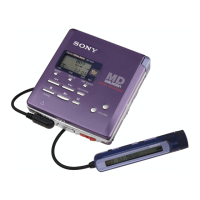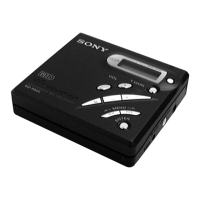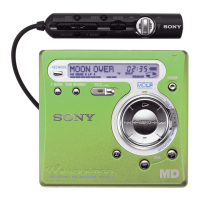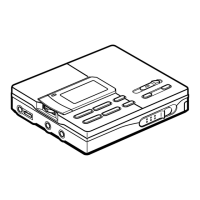16
high
low
6 Observe the level meter in the display
and adjust the recording level with
REC LEVEL. Set the level to around
12 (-12dB) at average input level.
7 Press P again to start recording.
Note
Note that REC LEVEL is effective even
during recording; adjusting it will change
recording level.
Recording through
analog input (Analog
recording)
When recording from a radio or a record,
connect analogically (page 35) and record
as follows. Be sure to adjust recording
level manually.
P
p
REC
REC LEVEL
(ANALOG)
Recording level indicator
INPUT
1 Insert a recordable MD.
2 Set INPUT to ANALOG.
3 Select the point to start recording.
If you want to record form the end of
the previous recording, press END
SEARCH.
4 While holding down P, press and
slide REC to the right.
The recorder stands by for recording.
5 Play the source.
Recording
level
indicator
1
0% 50% 100%
LEVEL
0246812
REC
LEFT
RIGHT
–db5040 30 20
1
0% 50% 100%
LEVEL
0246812
REC
LEFT
RIGHT
–db5040 30 20

